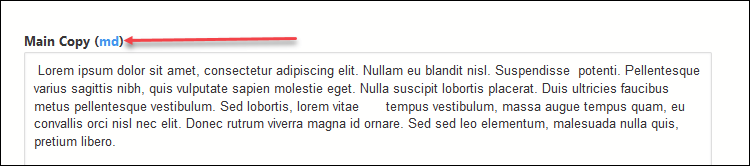In “Template Copy” I’d like to add a hyperlink to text i.e. See portfolio here (with a “here” having a link to www.jzphoto.com). Is this possible?
You can do this using the markdown syntax
[here](https://www.jzphoto.com)
or plain html
<a href="https://www.jzphoto.com">here</a>
Also, if you look at any copy area in Backlight, you’ll see a link to a guide on Markdown. There’s a bunch of ways you can format text without having to use html.
And there’s more on writing page copy here: Writing Copy in Backlight | Backlight
Worked like a dream. Thanks!