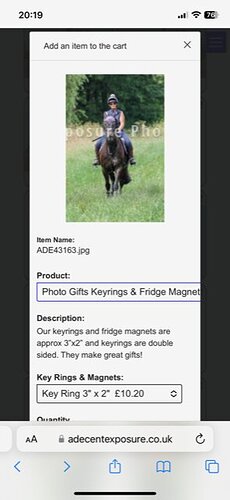This one is going to be a bit difficult to explain so bear with me. If a customer adds an item to their cart, the screen that appears (headed “add an item to the cart”) shows the image on the left, the item name and the product.
The problem I’ve got is if the customer tries to scroll down to reveal the “Add to Cart” confirmation, the box closes and they’re returned to their image, e.g. it won’t scroll. Even if I cut the description text down they’re unable to get to the “Add to Cart” because there are further options for them to choose from. Any solutions to this?
I have no problem adding an item to the cart or continuing on through to PayPal. I’m using an iPhone SE on the latest iOS using Safari.
OK thanks Rod, that’s reassuring! Here’s what I see on my iPhone 12 - it won’t let me scroll down to add the item to my cart. Also it’s cutting the right edge off the box:
I’m also seeing the right edge getting cut off. But it’s not affecting the function of the drop-down box.
I’ve just dug out an old iPhone 7 running iOS 15.7.7 and it works ok. iPhone 12 on latest IOS 16.5.1 won’t allow scrolling of the cart screen.
Looks like it’s something in the Safari settings - in case anyone has the same problem, on iPhone settings/safari scroll down to “request desktop website” and make sure it’s turned off.
Odd one this, thanks Rod for taking the time to help.