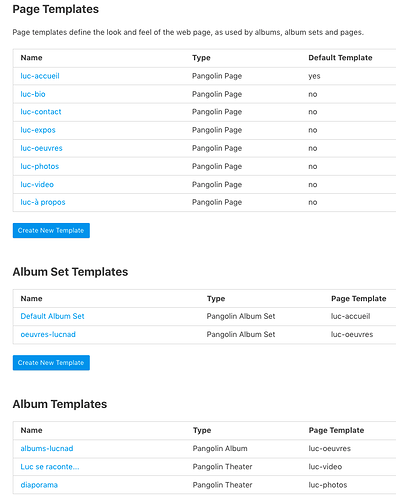Trying to create/duplicate the album sets and albums from, as an example, https://lucnadeau.ca/en/prints/02-bestiary/ replicated here…https://pideja.ca/lucnadeau/galleries/02bestiaire/ Note that I had to manually add the /02bestiaire part of the URL because otherwise, the albums don’t show up in the album-set.
All templates are identical except for some minor additions.
This is Backlight 5, version 4.1.3. I’m sure it’s a very obvious setting that escapes me for the last four hours.
Also, I’ve never seen this kind of formatting in Album-sets. Is this new to Backlight 5? I can’t find the settings for this.
I assume you’ve already tried copying the structure from one site to the other?
You would also need the Publisher database copied over? (backlight\data\publisher\ via ftp)
Or maybe update the Lightroom Publisher plug-in with the new API URL. Not sure if that would connect everything or not.
Are you referring to the narrowness of the gallery area? That’s due to your custom css. You’ve got the max width set at 920px but you’ve also set the width to 50%
All templates are identical;
all albums have been assigned the same template;
the API key is the current one used throughout this site, in Lightroom.
The albums are there but the setting that creates the link eludes me…
I don’t think the set/albums issue has anything to do with album set or album templates. I think it’s about how Lightroom Publisher interfaces with each site.
Have you tried changing the API URL in the Publisher instance that currently controls the old site, to the API URL for the new site? And make sure that the API key in the new site matches the API key in Lightroom.
You may also want to look into this plug-in that supposedly allows you to copy Publisher collections. I can’t tell if it’s for importing into a new catalog or if you can import it into a new Publisher instance in Lightroom. You can ask the author about that.
I set a new API key in both Backlight and Lightroom. They are the same. That’s for the pideja.ca/lucnadeau site under construction. This new key is different from the ones used for pideja.ca and for lucnadeau.ca
Still no albums showing.
Try clicking the Update Album Files link in the Special Links page?
What about the API url? does it match the new site?
Do you have separate Lightroom Publisher instances for the new site and the old site?
If so, are there albums in the new site’s Publisher instance?
This is getting confusing, perhaps some screen shots would help.
The API URL is set at https://pideja.ca/lucnadeau/backlight/publisher/ That should be correct.
In Lightroom, the structure is like this:
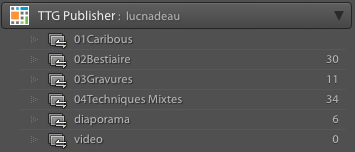
This is to replace the current “two-headed” site structure:
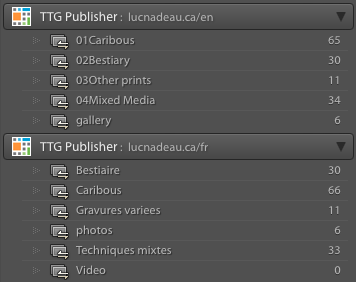
Some of the names are different in the new version, but they correspond exactly to the current corresponding directories.
In Publisher, the structure looks like this:
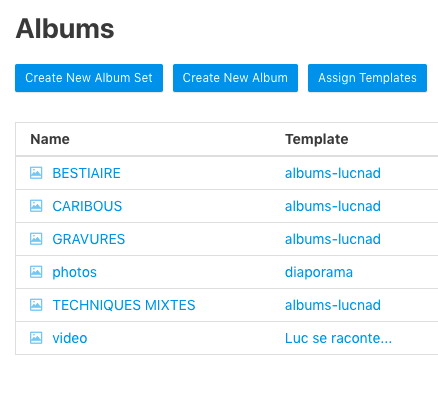
And this is the PAGES structure:
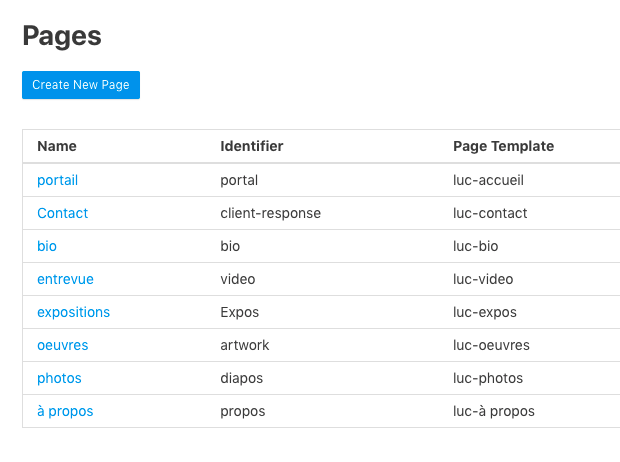
Finally, here are the TEMPLATES:
I hope that I didn’t overdo the screenshots!
So the problem is that you’re not seeing those albums on the new site, correct?
I found them here: Galleries - Luc Nadeau
You just need to create a menu item to the galleries page.
So, it would seem that it might be a terminology/link issue. I see the albums at Galleries - Luc Nadeau, but that should be “oeuvres” or “artworks” in the navigation.
Looking at the menu sets, I see this:
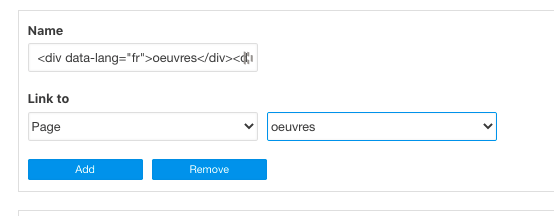
The full name is
<div data-lang="fr">oeuvres</div><div data-lang="en">art works</div>
This terminology is used in the navigation “oeuvres” for the French and “artworks” for the English.
Your Lightroom Publisher instance is pointing to galleries as Top-level sets directory
Backlight, by default, includes a galleries/ folder in the upload, and Lightroom Publisher uses galleries by default
You can change the name of the top-level set Title as well as the name of the Top-level Set Directory editing the Top-level set in Backlight Publisher.
From Publisher, click on the name of the Galleries top-level set. Click on Edit Top-level set. Look under Basic Settings.
If you change the name of the Top-level Set Directory you’ll also have to change the name in Lightroom Publisher settings.
You are right, of course. While you were responding, I found that in the menu set, if I linked the aforementioned name to the Album set/Galleries rather than to Pages, it works!
I’ll be working ont the actual design of the Galleries now…
Thanks for the help.