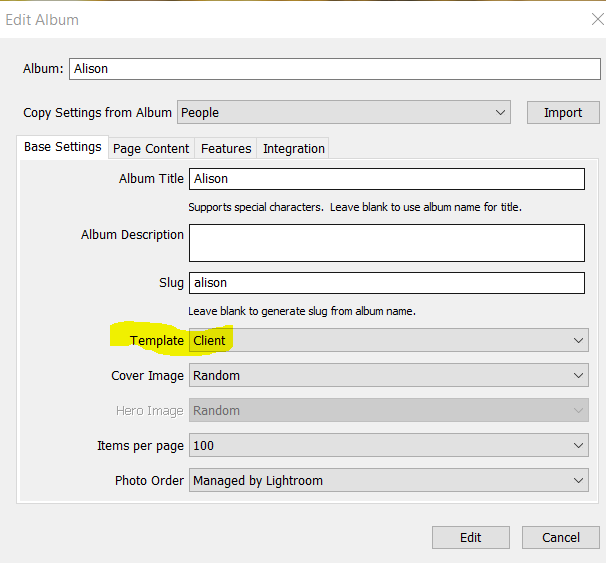Hi, using Backlight3 for the first time and still figuring it out but I have this question: If I choose Album Templates > Default Album >Design > Thumbnail Grid > Gallery Style >Masonry this doesn’t apply to all my pages. I have four pages that the masonry applies to but when I create a new Album in Lightroom Publisher and then go to it on my website the layout is not Masonry but Classic. Is there another section for this?
Make sure that in Lightroom, you’re assigning the correct album template to the albums.
It would help if you could post a link. That way we can look at page source code and see which template is being applied to which album.
you can also try clearing template cache from the link on the main Backlight dashboard.
Hi, I’m not sure what you mean as in Lightroom there is only one Template and it’s the default one. What I did to get this to work is create a new Album Templates in BL3 under Album Templates and then assigned that in Lightroom under Templates. Not sure if that was the right way to do this?
Another issue I have now when I publish new photos to my Client album that I created it now shows this watermark that it’s pulling from Lightroom.
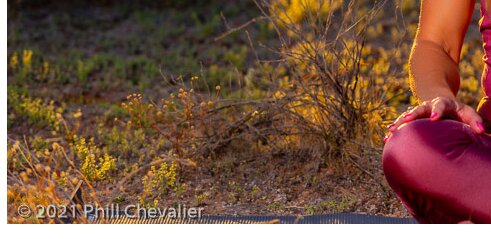
Is there a way to turn it off as I must have accidentally turn it on somewhere?
Thanks.
Turn off watermarks in Publisher settings in Lightroom.
Thank You!