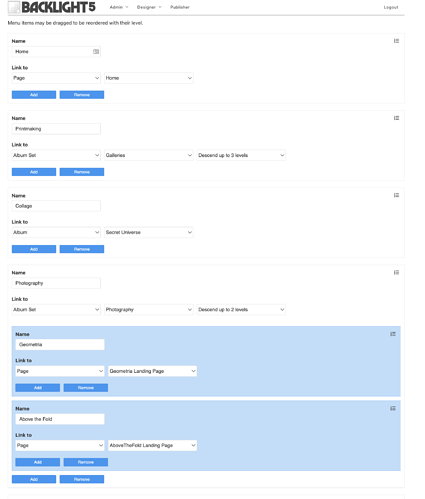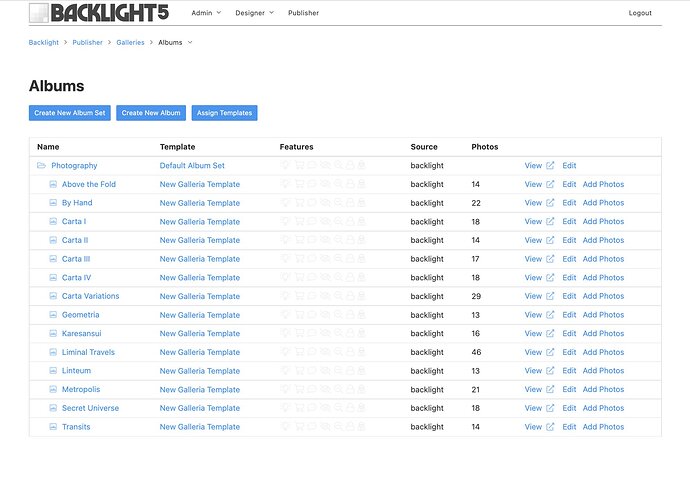I’m in the process of correcting some misunderstandings I had about Menu Sets and Top-Level Sets, but the result of my efforts is that each album in my drop down menu is appearing twice! My site is www.bobcornelis.com/BacklightTest. If you select Photography Navigation you will see the first two albums appearing twice. The first pair operate correctly, they go to a landing page. The second pair are how it used to work where they go directly to the album (which I no longer want).
Originally I had a Top-Level set called Photography and added all my albums there, which made them appear in my menu. I did not enter them in my Menu Set, which is wrong. So I changed the name of the Photography Top-Level Set to Galleries, added an album set to it called Photograph and moved the albums into that. Now I am adding the Photography Album Set and Albums nested in that into Menu Sets. Somehow I believe the entry in the menu from my original incorrect way of setting all this up are still there and I can’t figure out how to get rid of them and only keep the entries caused by my new edits in the Menu Set.
Attached are screenshots of my current Top-Level Set and the relevant entries in the Menu Set (I now have only one of each).
Any thoughts on how to get back to one entry for each album? Wondering if my process for correcting my Top-Level Set mistake (renaming the previously named Photography Top-Level Set to Galleries, adding new Photography Album Set inside, etc) left a remnant in my menu that I can’t remove now.