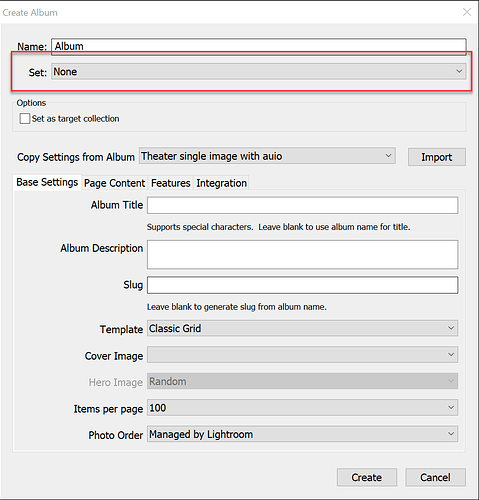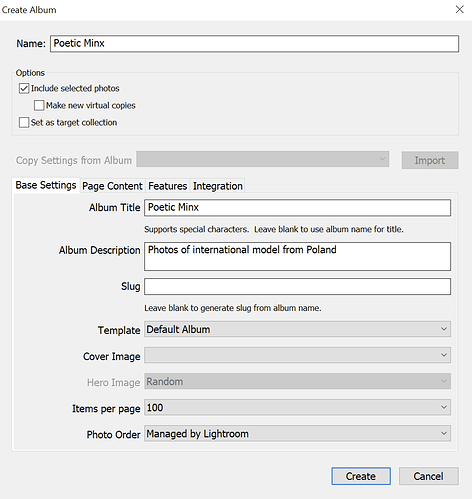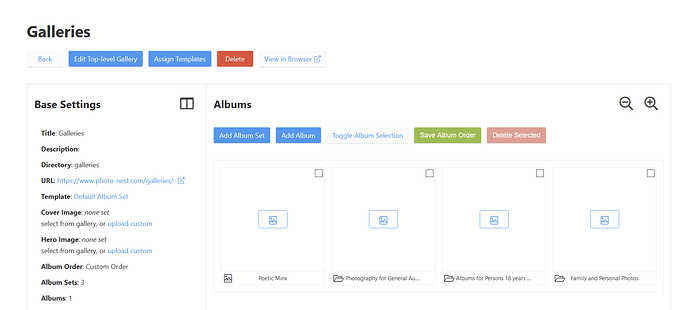I’m sure I have just missed something, but purchased Backlight today and have come along beautifully with building my web site. I created three Album Sets but when I went to publish the first album, Lightroom’s Publisher did not ask me which set I wanted it in and I cannot find how to define that. I uploaded the album and it now sits parallel to the three sets I created. Herb
when creating a new album, click on the Set drop down under the Base Settings tab
Since you’ve already uploaded the albums, in Lightroom Publisher you can drag and drop them into a set.
I do not set the “Sets” dropdown even though I have three sets defined. Have I done something wrong? Also, this web site won’t let me add png files as you did. 
you can copy and paste images directly into your post
Sorry, I see a typo before. “I do not SEE the sets dropdown”.
Did you create the sets in Lightroom Publisher?
If so, do you see the sets in Lightroom Publisher?
If not, then you won’t see the sets in Lightroom Publisher. Delete them from Backlight Publisher and re-create them in Lightroom.
Problem solved. My mistake was creating the album sets in Backlight and then the albums in Lightroom.