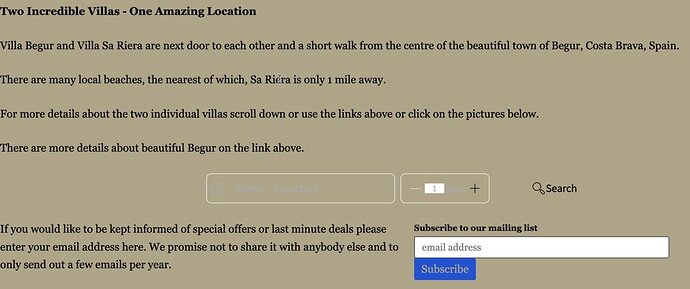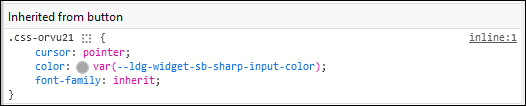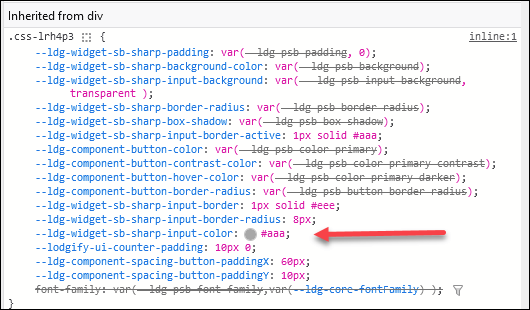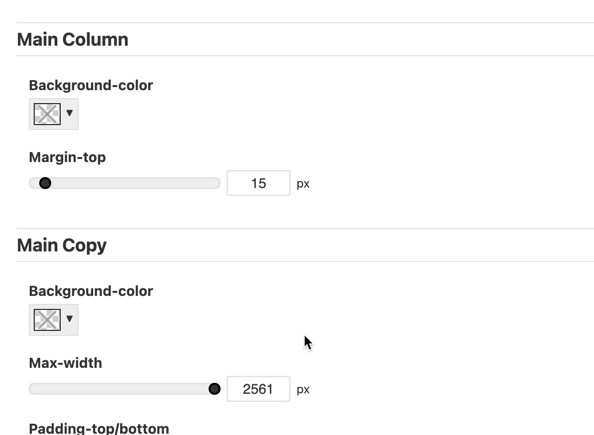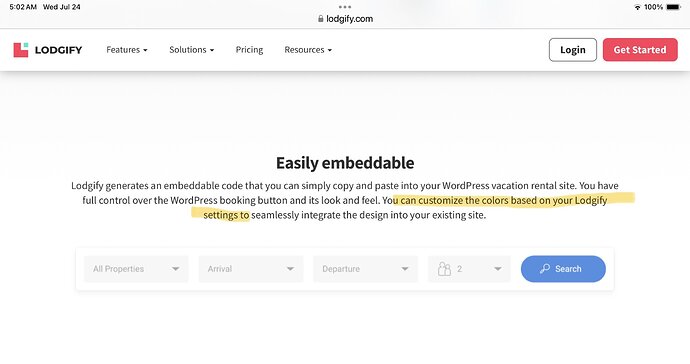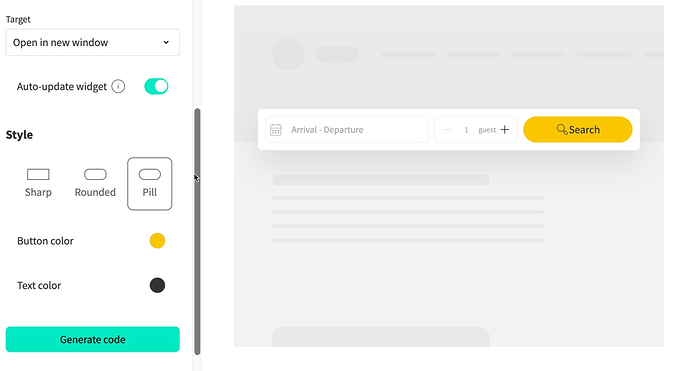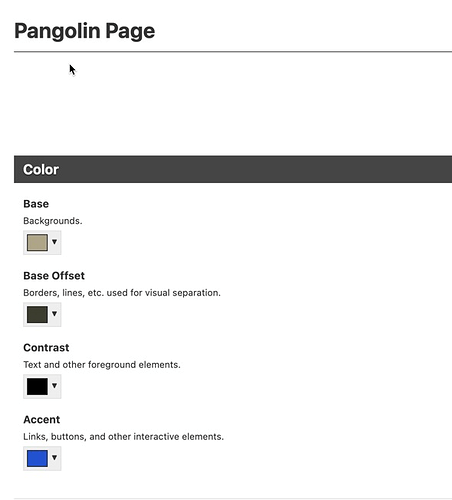Hi,
I have a wordpress site which uses BL4 WP theme www.begurvillas.com .
<script src="https://app.lodgify.com/portable-search-bar/stable/renderPortableSearchBar.js" defer></script>
And this where I want the widget
<style>
:root {
--ldg-psb-background: #ffffff;
--ldg-psb-border-radius: 0.42em;
--ldg-psb-box-shadow: 0px 24px 54px 0px rgba(0, 0, 0, 0.1);
--ldg-psb-padding: 14px;
--ldg-psb-input-background: #ffffff;
--ldg-psb-button-border-radius: 0px;
--ldg-psb-color-primary: #fac600;
--ldg-psb-color-primary-lighter:#fde380;
--ldg-psb-color-primary-darker: #7d6300;
--ldg-psb-color-primary-contrast: #000000;
--ldg-semantic-color-primary: #fac600;
--ldg-semantic-color-primary-lighter: #fde380;
--ldg-semantic-color-primary-darker: #7d6300;
--ldg-semantic-color-primary-contrast: #000000;
}
#lodgify-search-bar {
position: relative;
z-index: 999999;
width:100%;
}
</style>
<div
id="lodgify-search-bar"
data-website-id="526819"
data-language-code="en"
data-search-page-url="https://book.begurvillas.com/en/all-properties"
data-dates-check-in-label="Arrival"
data-dates-check-out-label="Departure"
data-guests-counter-label="Guests"
data-guests-input-singular-label="{{NumberOfGuests}} guest"
data-guests-input-plural-label="{{NumberOfGuests}} guests"
data-location-input-label="Location"
data-search-button-label="Search"
data-new-tab="true"
data-version="stable"
></div>
What I should get is this
What I actually get is this
I am guessing this is something to do with a CSS conflict between the theme and the widget.
Any ideas how to fix it please?
looks like the color assigned in the widget css is the culprit. That color is #aaa . In the Inspector, I see it in two places, both are inline styling. Do you have any control over the widget color?
Otherwise, you could try overriding with custom css and use !important
Here are two places I’m seeing it:
1 Like
Thank you Rod,
I have sent Lodgify your image and asked them to fix the widget. Seems better to fix the code then working around it.
seems there should be somewhere in the widget/plugin to set colors.
Just a thought, are you using that light grey color in the page template for your theme?
Thanks Rod,
The widget allow me to define the colours but the theme seems to overide the ones from the widget.
I am not using the light grey (slightly blue?) anywhere, but I have several
Any idea where I would find the one that defines the text on this kind of widget?
I thought it could be inherited from your theme via the main Color settings in the page template.
Are there no controls in the Lodgify plug-in settings?
There are options but what I choose has no effect on the site
yep, but I don’t see a light gray for text color.
looks like your other booking widgets are working well.
Daniel
July 24, 2024, 2:45pm
#11
If you look at the source code, your css markup is mixed with html tags:
<style>
:root {<br />
--ldg-bnb-background: #ffffff;<br />
--ldg-bnb-border-radius: 0.42em;<br />
--ldg-bnb-box-shadow: 0px 24px 54px 0px rgba(0, 0, 0, 0.1);<br />
--ldg-bnb-padding: 14px;<br />
--ldg-bnb-input-background: #ffffff;<br />
--ldg-bnb-button-border-radius: 0px;
</p>
<p>
--ldg-bnb-color-primary: #fac600;<br />
--ldg-bnb-color-primary-lighter:#fde380;<br />
--ldg-bnb-color-primary-darker: #7d6300;<br />
--ldg-bnb-color-primary-contrast: #333333;<br />
--ldg-component-calendar-cell-selection-bg-color: #fac600;<br />
--ldg-component-calendar-cell-selection-color: #333333;<br />
--ldg-component-calendar-cell-selected-bg-color: #fde380;<br />
--ldg-component-calendar-cell-selected-color: #333333;<br />
--ldg-bnb-font-family: inherit;<br />
}<br />
#lodgify-book-now-box {<br />
width: 100%;<br />
}<br />
</style>
That’s most likely due to Wordpress.
I would just define everything in one line. This way, it WP shouldn’t add any additional html tags:
<style> :root { --ldg-bnb-background: #ffffff; --ldg-bnb-border-radius: 0.42em; --ldg-bnb-box-shadow: 0px 24px 54px 0px rgba(0, 0, 0, 0.1); --ldg-bnb-padding: 14px; --ldg-bnb-input-background: #ffffff; --ldg-bnb-button-border-radius: 0px; --ldg-bnb-color-primary: #fac600; --ldg-bnb-color-primary-lighter:#fde380; --ldg-bnb-color-primary-darker: #7d6300; --ldg-bnb-color-primary-contrast: #333333; --ldg-component-calendar-cell-selection-bg-color: #fac600; --ldg-component-calendar-cell-selection-color: #333333; --ldg-component-calendar-cell-selected-bg-color: #fde380; --ldg-component-calendar-cell-selected-color: #333333; --ldg-bnb-font-family: inherit; } #lodgify-book-now-box { width: 100%;} </style>
1 Like
Daniel:
:root { --ldg-bnb-background: #ffffff; --ldg-bnb-border-radius: 0.42em; --ldg-bnb-box-shadow: 0px 24px 54px 0px rgba(0, 0, 0, 0.1); --ldg-bnb-padding: 14px; --ldg-bnb-input-background: #ffffff; --ldg-bnb-button-border-radius: 0px; --ldg-bnb-color-primary: #fac600; --ldg-bnb-color-primary-lighter:#fde380; --ldg-bnb-color-primary-darker: #7d6300; --ldg-bnb-color-primary-contrast: #333333; --ldg-component-calendar-cell-selection-bg-color: #fac600; --ldg-component-calendar-cell-selection-color: #333333; --ldg-component-calendar-cell-selected-bg-color: #fde380; --ldg-component-calendar-cell-selected-color: #333333; --ldg-bnb-font-family: inherit; } #lodgify-book-now-box { width: 100%;}
Thanks Matt, copying the code into VS code and using J to remove the line breaks seems to fix it!
I have gone through the site and used the same method on the other widget, so all good. Wordpress really has some weird foibles. Thank you @Daniel and @rod_barbee for your help