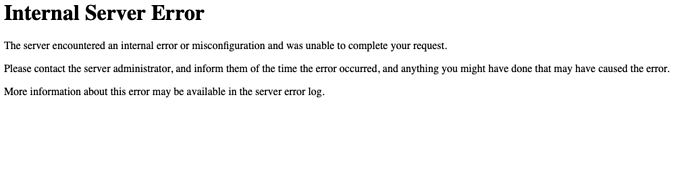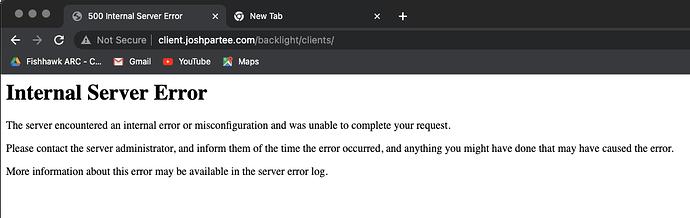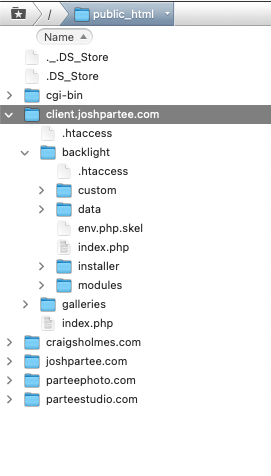I’m not able to create new Client Response galleries from LRc, nor am I able to consistently use backlight via safari. I keep getting this msg in safari:
"Internal Server Error
The server encountered an internal error or misconfiguration and was unable to complete your request.
Please contact the server administrator, and inform them of the time the error occurred, and anything you might have done that may have caused the error.
More information about this error may be available in the server error log."
Then if I refresh a bunch of times it might finally proceed, or not.
Within LR, I get different error messages, including this one, when I create a new album:
An internal error has occurred.
JSON.lua:197: html passed to JSON:decode():
500 Internal Server ErrorInternal Server Error
The server encountered an internal error or misconfiguration and was unable to complete your request.
Please contact the server administrator, and inform them of the time the error occurred, and anything you might have done that may have caused the error.
More information about this error may be available in the server error log.
What’s the latest PHP version supported by TTG? Anyone else having an issue today? I do this quite regularly and am stumped. I reinstalled the LR plugin, I updated LRc, I reinstalled backlight 5, all modules updated, optimized my LRc catalog. No change.