Good morning
Just upgraded to Backlight4 now I cannot get into admin.
Tried to reset password but it doesn’t recognise me at all.
Neville
Good morning
Just upgraded to Backlight4 now I cannot get into admin.
Tried to reset password but it doesn’t recognise me at all.
Neville
Are you upgrading from a previous version of Backlight or is this a new install?
Have you tried using the default login?
Hello Rod
TBH I think I’ve made a catastophic error! I’ve blindly followed the install instructions and just FTP’d over the unzipped folders/files.
Not only that I’ve overwritten the originals withour renaming them first.
And not only that I didn’t make a backup! Although since this morning I may have found one I took at work a couple of months ago.
This is from a guy who has backups everywhere for my main business! Can’t believe it!
Now I can’t even get to the login page it just goes to a site map:
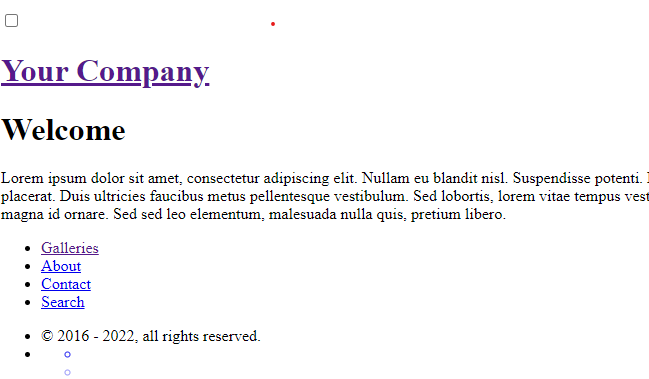
Neville
It looks like you may have uploaded everything into the existing backlight/ folder, replacing the index.php and .htaccess files used by the Backlight backend with the index.php and .htaccess files meant for the root of the site.
Can you post a screen shot of the folder structure in the root of your site and one of the folder structure inside of the backlight/ folder?
I’m in the office so will have to do it when I’m home. It probably won’t be till tomorrow morning now.
Thanks
Looks like you uploaded the new backlight/ folder and th3 galleries/ into the old backlight folder. my guess is that you also uploaded the new index.php and .htaccess files into the old backlight/ folder.
Yo7 should be able to restore your old site by removing what you uploaded and re-uploading the index.php and .htaccess files from the backlight folder of your previous version of Backlight.
Then just follow the upgrade instructions.
What version of Backlight are you updating from?
Backlight 3
It is strange that the dates against .htaccess & index.php don’t tally in the Root but they do in the Backlight folder.
Would the Installer have done something with them?
upgrading from Backlight 3 does not require you to upload anything. You just need to go to the Backlight Modules page and click on the Update link.
So when you say:
Remove what you uploaded
Does that mean:
Delete the Backlight and Galleries folders and the .htaccess & index.php that I dragged into the Root?
(The .htaccess & index.php that I dragged into the Root seem to be residing within the Backlight folder somehow.)
I think I see where they went now.
The new backlight & galleries folders that were in the root > backlight folder have now been deleted.
I’ve copied .htaccess & index.php from my Backlight3 installation folders to root > backlight folder.
Still cannot get into admin.
Did I put the .htaccess & index.php into the right place?
I’ve put the Backlight 3 .htaccess & index.php into the Root but still cannot get into admin.
you need to put the index.php and .htaccess from the backlight/ folder of your unzipped BL3 installation folder into the backlight folder on your site.
(the index.php and .htaccess files in the root and in the backlight/ folder are not the same and it’s important that they are in the right place.)
the contents of the unzipped Backlight-3-Installer-xxx folder should be mirrored on your site.
In the root of the unzipped installer folder you see:
backlight/
galleries/
index.php
.htaccess
You should have those exact files and folders in the root of your site
(Inside the /backlight folder of the unzipped installation folder you’ll see several things, including index.php and .htaccess files. Those files are for the backlight folder only.)
Tried just dragging the backlight folder from BL3 to public_html so it would overwrite what was there but it dumped it in _MACOSX somehow!
So I’ve copied the backlight folders/files over individually, index.php & .htaccess are in the backlight folder as well.
public_html > galleries has all my gallery files in there already. Surely I don’t copy the galleries folder from BL3? Won’t that overwrite/delete all my files? I’ve left it for now.
I now have a login page but it does not recognise my login details. How can I get it in there is no password reset?
With all the confusion about index.php & .htaccess I’m not convinced I have the correct ones in the Root now. I’ve tried some backups I had but none of them are clearing the password problem.
You should only replace the index,php and .htaccess files. If you’ve also dragged over the data/ folder you will have effectively wiped your site of all template design, settings, album data, page text etc.
Like I wrote above, those files are mirrored. The two in the root of the unzipped installation folder go in the root of the site.
The two in the unzipped installation folder’s backlight/ folder go in the site’s backlight/ folder.
If you have indeed over written the data/ folder then your old username and password are gone. Use the default credentials:
username: Admin
password: ttg8888
The default credentials: username: Admin password: ttg8888 don’t let me in either.
Although index.php appears in the root when I copy it across the .htaccess does not. It’s icon is white in my original which does not look right. Not sure if that is why i’ts not appearing.
Can you send me a zip file of Backlight 3 so I can re-download it?
Oops. the username should be admin, not Admin