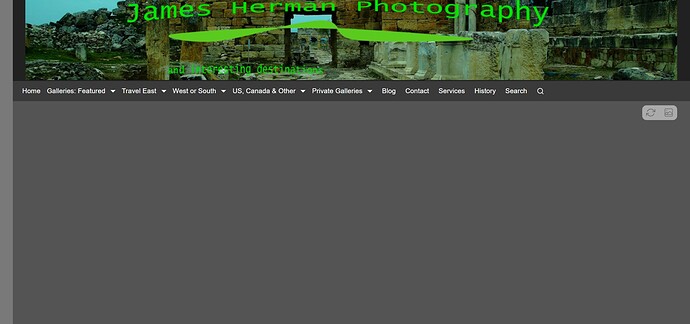Just updated from 6.2 to 6.3. Houston we have a problem. I have mostly converted to Kookaburra except for the albums using Pangolin Fotomoto and album/album sets with tables. All content, except blog, is managed with LR.
Somewhere along the way, I missed the message on additional configuration needed for Search. I have a Search button on my menu directly linked to Photo Search - James Herman Photography which loaded a search form. With the update I get a blank page with an icon next to search.
I then discovered this is a more widespread problem. It seems that any page that contains only text, no images, serves up the same empty page, e.g. https://jamesherman.net/galleries/1__galleries-by-region/ or https://jamesherman.net/galleries3/1_cambodia/1_historical-cambodia-2014/
Suggestions?
It seems the problem runs a bit deeper than just search and albums without an image. I just also discovered the main copy, below the carousel images on my template, has also gone walkabout. I am using the Kookaburra Carousel template that worked in BL 6.2.
Looks like the main copy is missing almost everywhere. Here is a Kookaburra masonry template page also missing main copy.
https://jamesherman.net/galleries3/1_south-pacific/new-zealand/auckland-2025/ and most but not all others. For example This album loads correctly, uses the same Kookaburra masonry template:
Tired clearing my browser history and the template cache. Didn’t help.
What I’ve found is that if you assign the search page to a Kookaburra album template, then when you click on the “Search” menu item, you get taken to a blank page.
I’ve also noticed that in Kookaburra pages, a search icon has been added as the last item in the menu. (The last item in my Menu Set is “Blog” so the search icon appears after that.)
If you remove the Search item from your menu set, the only choice for searching is the search icon.
Not sure how this will work for a site with mixed Pangolin and Kookaburra pages.
I’ve also noted the disappearing text in Kookaburra albums that contain no images.
Thanks for catching this. Super helpful. I’ve fixed the issue, and I think this should also fix the blank page problem generally. Please let me know if you find otherwise.
Re-install from the Backlight Modules page to apply the fix.
I guess I had assumed use of the “Quick Search” button in Pangolin templates. If you’re having Search as a menu item, I can see the problem, and hadn’t considered that. You can hide the Kookaburra search item with CSS:
.button--search { display: none; }
I’ll need to add options to hide it to the designer, I guess.
Reinstalled BL Modules as suggested and everything is much better. I’ve not been able to identify further problems with albums without images or using a mix of Pangolin and Kookaburra template albums producing pages with missing main copy text. Search page now loads properly.
Regarding the search icon vs search menu page. I considered .css as Mat suggested - I’ll have to look up how to do this again. I generally prefer, at least for now, my search page as it offers search suggestions and information on which albums are included and which are not. The second issue is the search box doesn’t yet use my page color scheme.
Thank you,
Everyone
2 Likes