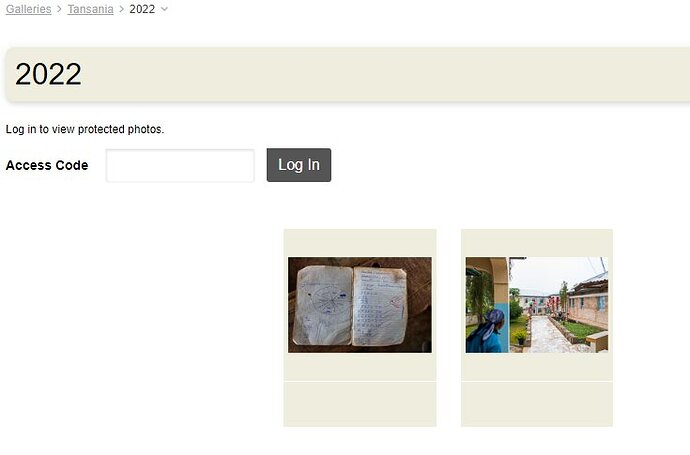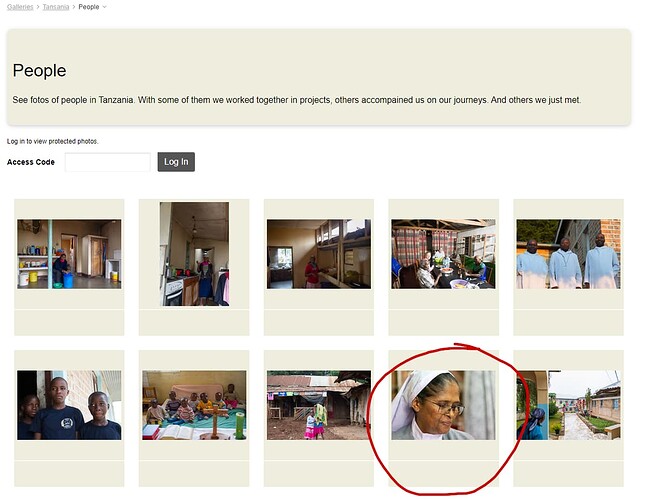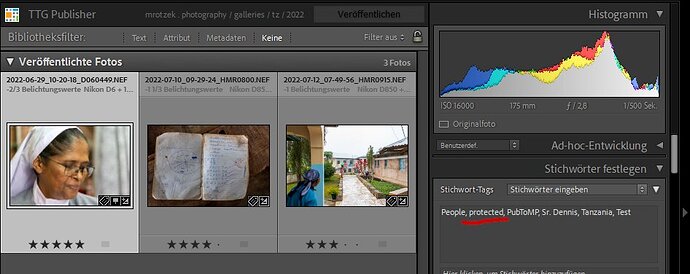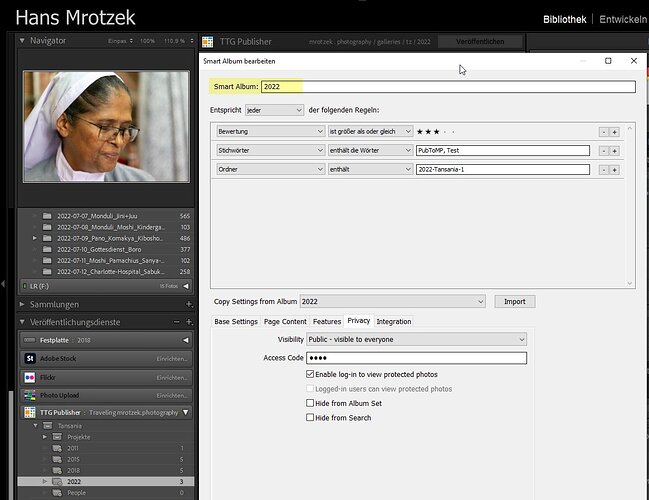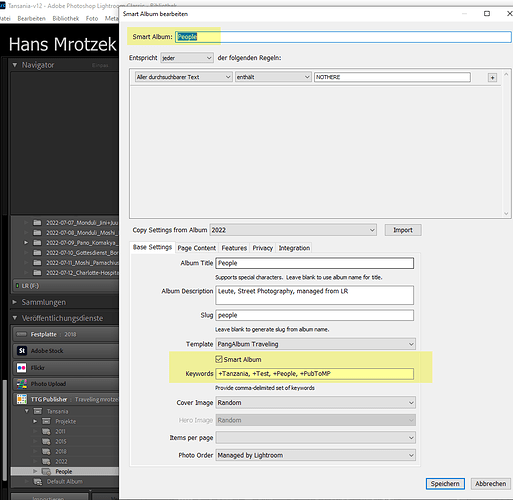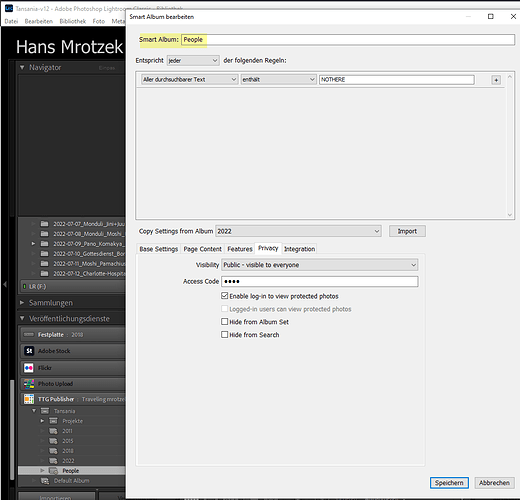With the help of smart albums I created a subset of images (“people”) from one of my traveling albums.
That worked well.
Additionally, I was using the new feature of “protected” images. This works well with the images in the traveling album. But in the subset “people” these images can still be seen, whether the login for protected images is used or not.
Are you logged into Backlight when viewing these albums? If so, try logging out or looking at the albums in a different browser.
When you’re logged into Backlight in the same browser, the protection is bypassed.
I’m in Backlight using Chrome and I was testing in Windows Edge and in Firefox (and on my cell).
can you share a link to an album that’s not working correctly so that @Matthew and @Ben have something to look at?
Thank you for your support and sorry for the delay - I’m living in Germany (which is of course not the reason for the delay, but the time zone is…)
The requested link: https://mrotzek.photography/galleries/tz/
The albums in question are:
2022: This is an ordinary album with three photos, of which one is ‘protected’. Without logging in only two are displayed. - As it should be.
People: This is a smart album. Unfortunately, the protected photo (the sister) is displayed without being logged in.
The settings in LR for the 2022 album are:
keywords for photo of sister: People, protected, PubToMP, Sr. Dennis, Tanzania, Test
TTG Publisher: Visibility: "Public - visible to everyone
Access Code: 1234
Check mark set: “Enable log-in…”
The settings in LR for the people smart album are:
keywords on base settings: +Tanzania, +Test, +People, +PubToMP
Settings on Privacy tab: same as above
I had prepare some screen shots, but obviously I can’t upload them.
When I started playing with the new BL features, I had the access code login on album set level, which lead to the same problem.
The access code for testing the access is: 1234
Thank you for helping.
Hans
Hi Hans,
I’ve changed your user settings trust level. You should now be able to include screen shots. just paste a jpg or png into your posts.
Thank you for your support and sorry for the delay - I’m living in Germany (which is of course not the reason for the delay, but the time zone is…)
The requested link: Tansania - mrotzek.photography
The albums in question are:
2022: This is an ordinary album with three photos, of which one is ‘protected’. Without logging in only two are displayed. - As it should be:
People: This is a smart album. Unfortunately, the protected photo (the sister) is displayed without being logged in.:
The settings in LR for the 2022 album are:
keywords for photo of sister: People, protected, PubToMP, Sr. Dennis, Tanzania, Test
TTG Publisher: Visibility: "Public - visible to everyone
Access Code: 1234
Check mark set: “Enable log-in…”
The settings in LR for the people smart album are:
keywords on base settings: +Tanzania, +Test, +People, +PubToMP
Settings on Privacy tab: same as above
When I started playing with the new BL features, I had the access code login on album set level, which lead to the same problem.
The access code for testing the access is: 1234
Thank you for helping.
Hans
Thank you
I’ve not spent a lot of time with either protected images or smart albums (both features are relatively new), but the information you’ve provided should help @Matthew and @Ben (the developers) figure things out.
There are two ways of protecting images. One is the way you’re using. The other is in Backlight Publisher.
In Backlight Publisher you can edit the album, select the images to be protected, and click the Protect button.
Can you try accessing the smart album in Backlight Publisher and try protecting images from there?
Just tried this myself. The options in regular albums (change order, protect, copy, move…) do not exist in smart albums so there’s no way to mark an image as protected in the smart album via Backlight Publisher…
And I’m seeing the same thing you are in a smart album test I just ran: an image with the keyword “protected” is hidden in its normal album but appears in a smart album.
@Ben will need to chime in. I’m not sure where things are with compatibility between the Protected Images and Smart Albums feature.
Hi @Hans, I’ll have a look into this today. In the mean time, can you provide me with a Backlight admin login so that I can review your settings? The best way to do so is by clicking on my profile.name and messaging me from there.
Backlight’s permissions are complex and the addition of photo protection and smart albums takes that complexity even further. I did spend a lot of time mapping out dozens of permutations of privacy settings to make sure that it works as expected and that there are reasonable assumptions made. I’ll see how your site aligns with these.
Hi @Hans, I’ve found some issues with handling photos that were protected via Lightroom. I’ve put in a fix in my own code and will push this out soon, with further explanation.
Hi @Hans, thanks for the access. This issue has been caused by the smart album query failing to filter out protected photos correctly.
Photo protection uses different mechanisms across protection within LR and directly via Backlight. When I created a matrix of all of the privacy permutations, I tested against photos protected in Backlight. This covered the business logic, but didn’t pick up a bug in filtering out photos that were protected in LR*.
We have a fix in the upcoming Backlight 5.0.4, which should be out in a matter of days.
(* I suppose that adding this further layer of testing would have doubled the permutations from 25 to 50!)
Hi Ben
Thanks a lot
Hans