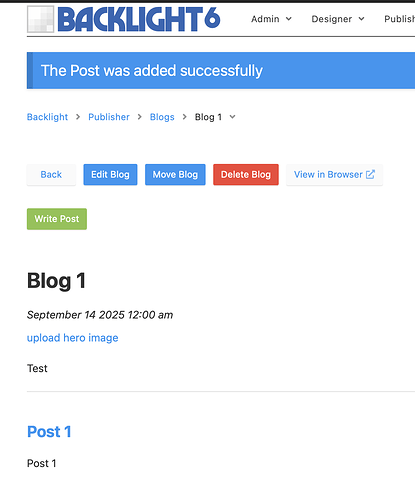I have created My first blog page and can edit the design however When i try to view the blog I get the error The requested URl was not found on the server. I created a second blog. Although it also appears in the Publisher Blog menu it also gives the same error there is also not folder in my web site of the blogs name as with Gallery and Pages
Matt or Ben may need a link to your site
A folder named “blog” won’t be created on the server.
Sorry mistake I made it was an old folder. I have created a couple of pages and blogs and all give the same URL error. I have used Backlight for some years but just to provide the Galleries and Albums on my website. I am now starting to look at replacing all of my site with backlight, pages, galleries and blogs. Especially with the new video option. So this was my attempt to start the procces and create a blog and home page. I have added the Blog and Home page to my menu but the links only give the URL error when clicked.
Access to my site will not be possible as I always work locally initially, especially when there is a big change, or big update. My local site runs under a Brew HTTP server and I can also run HTTPS links.
maybe your local server is missing a necessary module?
Do you know what server modules I may be missing for Blog and Pages as I have no problem creating new top levels and new albums
These are my Currently loaded Modules
LoadModule mpm_event_module lib/httpd/modules/mod_mpm_event.so
LoadModule mpm_prefork_module lib/httpd/modules/mod_mpm_prefork.so
LoadModule authn_core_module lib/httpd/modules/mod_authn_core.so
LoadModule authz_host_module lib/httpd/modules/mod_authz_host.so
LoadModule authz_groupfile_module lib/httpd/modules/mod_authz_groupfile.so
LoadModule authz_user_module lib/httpd/modules/mod_authz_user.so
LoadModule authz_core_module lib/httpd/modules/mod_authz_core.so
LoadModule access_compat_module lib/httpd/modules/mod_access_compat.so
LoadModule auth_basic_module lib/httpd/modules/mod_auth_basic.so
LoadModule socache_shmcb_module lib/httpd/modules/mod_socache_shmcb.so
LoadModule reqtimeout_module lib/httpd/modules/mod_reqtimeout.so
LoadModule filter_module lib/httpd/modules/mod_filter.so
LoadModule deflate_module lib/httpd/modules/mod_deflate.so
LoadModule mime_module lib/httpd/modules/mod_mime.so
LoadModule log_config_module lib/httpd/modules/mod_log_config.so
LoadModule env_module lib/httpd/modules/mod_env.so
LoadModule expires_module lib/httpd/modules/mod_expires.so
LoadModule headers_module lib/httpd/modules/mod_headers.so
LoadModule setenvif_module lib/httpd/modules/mod_setenvif.so
LoadModule version_module lib/httpd/modules/mod_version.so
LoadModule slotmem_shm_module lib/httpd/modules/mod_slotmem_shm.so
LoadModule ssl_module lib/httpd/modules/mod_ssl.so
LoadModule unixd_module lib/httpd/modules/mod_unixd.so
LoadModule status_module lib/httpd/modules/mod_status.so
LoadModule autoindex_module lib/httpd/modules/mod_autoindex.so
LoadModule cgi_module lib/httpd/modules/mod_cgi.so
LoadModule vhost_alias_module lib/httpd/modules/mod_vhost_alias.so
LoadModule negotiation_module lib/httpd/modules/mod_negotiation.so
LoadModule dir_module lib/httpd/modules/mod_dir.so
LoadModule alias_module lib/httpd/modules/mod_alias.so
LoadModule rewrite_module lib/httpd/modules/mod_rewrite.so
LoadModule php_module /opt/homebrew/opt/php@8.2/lib/httpd/modules/libphp.so
Updated my live site and created a test blog and page by clicking on show in browser i did not get the server message just a blank page
I have been experimenting and this is where I am up to. Galleries, album sets and albums work fine. updates are ok from Lightroom and manually.
So I created a simple blog Blog 1 and clicked on view in browser which tried to go to a page https://sp-photo.site/blog-1/. This folder does not exist, just in case it was permissions I manually created the folder and added a simple index.php which the link https://sp-photo.site/blog-1/ opened. I then made sure that the folder had the same permissions as the rest of my local site. I deleted the index.php, deleted the Blog 1 in Backlight, Recreated the Blog 1 and tried to browse again to https://sp-photo.site/blog-1/. Still no luck and no files in Blog-1 folder. The screenshot shows Blog 1 as it appears in Backlight.
Tried again to create a Blog Post and a Page. Backlight Admin says they exist but clicking on the link to test fails to open anything and the web link points to a non existent location on my web site. I was hoping to start migrating my full website to Backlight rather than just the gallery but until this is solved that is not possible
It’s difficult to advise on a site you’re running locally with your own server setup.
Blogs URLs work via URL rewriting - virtual paths that are mapped within Backlight to unload the content. For this to work, make sure that the .htaccess files are located and working correctly at both the top of your site and under the backlight directory. Backlight requires both to be in place and working for clean URLs. It sounds to me as though the .htaccess file is working under backlight, but not working for the top level.
Alternatively, though less desirable, URL rewriting should be disabled for both the top level of your site and the backlight directory. This can be done by renaming the .htaccess files to something else. In this scenario Backlight will use parameterised URLs instead of clean URLs.
It doesn’t work on my remote site either. Which I can send you a temporary login if you give me a secure link. Having checked the update didn’t break my site I have updated that as well and tried to create a page and a blog as well.
I had issues with both local and remote htaccess files some years ago which you gave me solutions for. not sure if the ones i have are old or not. In fact my local site does not have an htaccess file at all. The backlight htaccess file is new dated sept 2025. Iknow you have an article somewhere on htaccess requirements and will look to see if I can find it.
Hi @speacock110, the files can be found in the installer zip file:
.htaccess
backlight/.htaccess
Let me know if you have trouble finding them. I can be messaged securely by clicking on my profile name followed by Message.
Yes i have found them the backligjt htaccess is the one dated sept 2025. There isn’t one in my local site root. My remote site route htaccess fike is short just includes https redirect.
Renaming the local backlight htaccess seams to break my site
Will send you a temp
Link to my remote website.
Hi @speacock110, thanks for the access. The issue is that you’re using your own index.html or index.php page. Backlight needs to manage your home page for the blog to work, since requests are processed through the index.php file.
The solution then is to copy the index.php file from the installer zip into the top of your site and design the home page from Backlight’s Designer > Pages menu.
So if I understand this. To use pages and the blog it has to be a fully backlight site. Extra none backlight pages can be used as long as they are not the index page. So for consistency of design it really should be a fully backlight site.
As my gallery has been backlight since the year dot, I don’t have my original zip file, it would have been pre auto update anyway. I have requested one but not heard anything yet.
Thanks for the help, I will have to rethink my plans as the index page was going to be the last page changed.