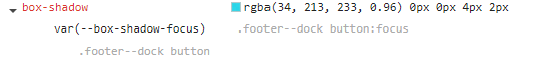Kookaburra 6.2.1
For both the collapsable section and navigation chevrons after clicking these items (so to open or close section, or go to top of page) a border is shown around these items:
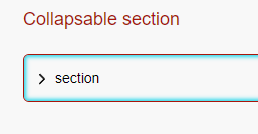

These remain until the next click on the page.
This setting changes, from none to in clicked state:
On collapsable section: 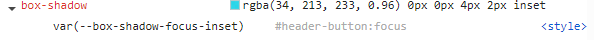
On chevron: 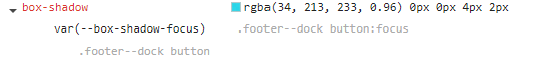
What is the reason these borders show? Should these be there? I do not like them…
They are focus states for keyboard accessibility.
I’m looking into this more. We’ve been working on some related things at work recently, and there are probably new learnings that can be applied here. Focus states are tricky, but I’ve been meaning to revisit these for a while now to see whether we can make further improvements.
A quick scan in 6.3.0 shows that these borders are not showing any more.
Thx for this update @Matthew.
1 Like
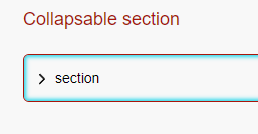

![]()