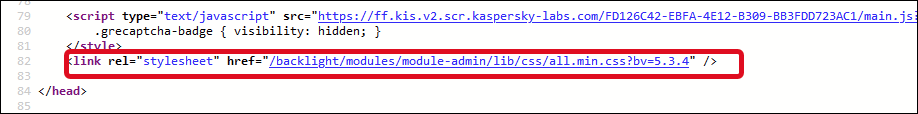I have been searching for the place where I can select the font size in the text that appears at the bottom of a pangolin gallery slide show. Caption and copyright info is in yellow at the bottom .
I found where to change the color but nothing else. I looked for a css file on the server but got nothing.
Please point me to the right place.
I think that needs to be changed with custom css.
.fancybox-caption-collapsible .fancybox-caption
As an aside, you can find the css file by going to the page source code (right-click and choose “View Page Source” and clicking on the link in this line:
But it’s much easier to find the correct selector by using the browser inspector.here
Matthew
January 27, 2024, 2:58am
#3
Actually, that stylesheet is only for FontAwesome. Don’t mess with it. Backlight’s styles are typically in .../style.css....
But the best way is to use the inspector, as Rod suggests.
Oops. screen capped the wrong one. Got it right in the post I linked to though.
The funny thing is that I checked to make sure I had the correct one and then snagged the wrong one.