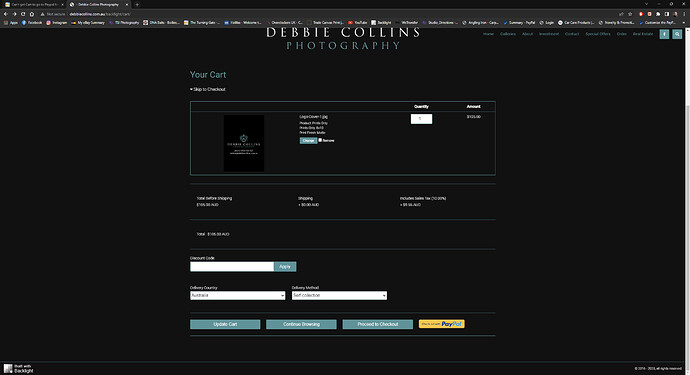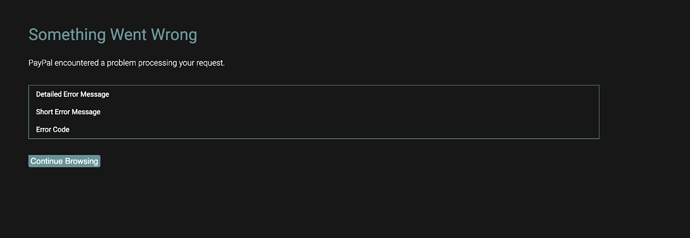Hi Team,
I’m having trouble getting my cart to go to Paypal to take the payment. I have put in my API Credentials that were created in the Paypal Sandbox. Im not sure what else I should be doing or what else I have done (tried soooooo many things) but when I complete my cart it says - thanks for your order etc… (please see my screen shot)
Im sure it is one little button that I have not pressed!
Please help!
Cheers, Deb
Hi Debbie,
A link to gallery is always useful.
Here is the link and the password is Pay
https://debbiecollins.com.au/galleries/client-albums/tester1/
Hi Debbie,
I’m not seeing an issue, if i add an item to the cart and then checkout I have the paypal button.
There must be a long lag in making changes in Backlight and it actually being changed because it certainly wasn’t there yesterday when I was trying to get it to work. I have found this to be a problem before.
So I guess my next question will be - how does the actual order come to me if they don’t complete the cart but instead go to paypal and pay? Or if they go to complete the cart then they can’t come back and pay with paypal as its not an option!
What is the work around for that please?
If they pay via PayPal, you will receive the payment acknowledgment via Paypal and also you will get an email saying " a new order has been received" which will have the details of what your customer has ordered etc.
When I was testing mine I just created a cheap product 1p, that way you can place an order to check everything is working as expected.
Hi, thanks for your reply. I have managed to get rid of the proceed to checkout button, so now they just press on the pay with paypal button, but once they get there I get this error.
What am I doing wrong?
Hi Debbie,
Just want to make sure you’re PayPal Deployment is set to “Live” and that you’re using “Paypal Live API” credentials rather than “Paypal Testing API” credentials.
Also, can you post a link to an accessible cart enabled album?
Hi Rod,
Thanks for your help. I have made sure the credentials are for Paypal Live and tried to purchase again but still the same error notice.
this is the album - Tester - Debbie Collins Photography 3
password - Pay
Thanks, Deb
I also see this error in a red box at the bottom of the page:
Something went wrong
Unexpected error: Undefined index: L_SEVERITYCODE0 in paypal_error.php on line 21
That will give @Ben something to work with
Oh I didn’t see that! thanks ![]()
To speed things up, you could message @Ben by clicking on his name and then the Message button.
Include the password to the album. He may also need Backlight admin access as well as FTP access
that error code has something to do with your PayPal API credentials. Google “L_SEVERITYCODE0” for more. It looks like you may be using the wrong credentials.
Hi @DebbieC, the error with SEVERITYCODE is that Backlight is looking for that to find the error, but that error isn’t being returned from PayPal.
I suspect that your web hosting isn’t allowing connections to PayPal. Can you please provide me with FTP access to your server, alongside Backlight admin login that I have asked for in a direct message. Please reply to the direct message instead of here.
Hi @DebbieC, regarding the PayPal button itself. If you want it to say something else then the best option is to change it to a text button. To do this, visit the Cart Settings and change the setting for “Paypal Button” to “text”. By default, this will show a button with label “Check out with PayPal”. To change this, visit Cart > Settings > Languages, followed by clicking the link for Manage Language. Look for the item called BUTTON_PAYPAL and change it there.
Hi Ben,
I didn’t receive a DM from you, I have all sorts of problems with my website now. How do I DM you?
Look in the upper right of the page next to your avatar. If you have a DM you should see a blue dot with a number in it
To DM Ben, click on @Ben and then the Message button
I think I have messaged Ben now