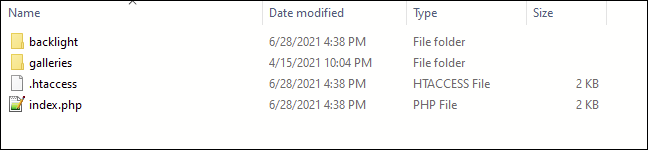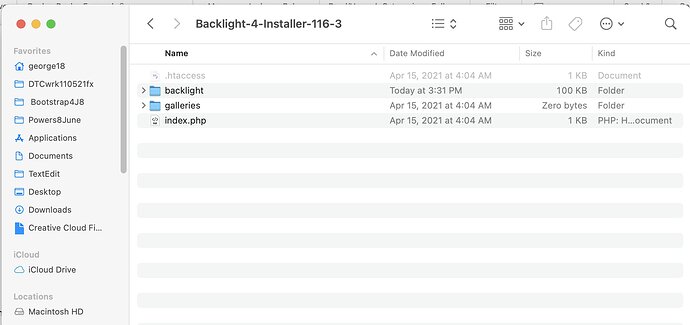My website is hosted on Networksolutions.com.
I purchased Backlight 4 and Galleries.
The files have been uploaded to a backlight folder.
When I try to install Backlight 4 per your instructions, I get the following message:
Your server is running PHP Version 5.3.29-pl0-gentoo. Backlight 4 requires a minimum of PHP Version 5.4. We recommend PHP Version 5.6 or above.
Change your PHP version via your site's Control Panel or contact your host to enable a newer vesion of PHP .
When I contact tech support at Network Solutions, they state “we do not have this kind of service”
The chat with tech support it below:
Thank you for that information. I’ve also double checked this with our support and we do not have this kind of service in our website. If you wish to install this with your domain, I recommend reaching the store where you purchase the Backlight for further assistance.
L
If they provided to a DNS record to successfully install this, you may reach us bcak so we could assist you on adding the DNS records.
If third party application or services woul liek to connect to your domain, all they have to do is to provide you a DNS records so you could add it to your domain name.
How do I solve this problem?
their server is running outdated php. You can try asking them to update it to php 7
They answered :Thank you for that information. I’ve also double checked this with our support and we do not have this kind of service in our website. If you wish to install this with your domain, I recommend reaching the store where you purchase the Backlight for further assistance.
Seems like an unsatisfactory answer, but ???
If they can’t or won’t provide current php support, it’s time for a new host
you shouldn’t actually upload the files you unzipped to folder named “backlight”. If you’re trying to create a test site first, then name it “test” or something.
The backlight folder from the unzipped installer folder needs to go into the root of whatever site you’re creating, whether it’s your main site of a test site in a sub-folder or sub-domain.
I have gotten network solutions to update my php.
So, I still don’t understand what you suggest.
My website is Christyyuncker.com.
The unzipped files have been uploaded to christyyuncker.com/backlight
Within /backlight I have three folders, namely /galleries, /installer, /custom and index.php
How/where should I upload the unzipped folders?
Take another look at the installation documentation.
After unzipping the file you receive from TTG, you should have these folders and files:
backlight/
galleries/
index.php
.htaccess
These are the items that should be uploaded into the root of the site.
These are the unzipped files that I uploaded.
backlight
installer
/custom
data
env.php.skel
index.php
modules
galleries
index.php
I don’t see any .htaccess.
I am quite confused. Sorry
You shouldn’t need to upload anything to the backlight/ folder.
When you unzipped the Backlight-4-Installer-xxx.zip you downloaded after purchase, you should see these files:
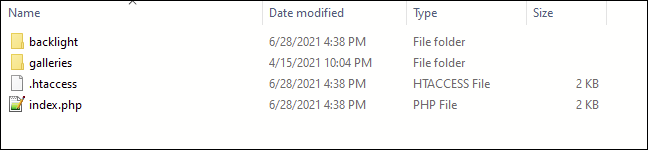
These, and only these, are what you need to upload.
Do not create a folder named “backlight” to upload into it.
If you don’t see the .htaccess file, then it’s hidden by your operating system. Google how to reveal hidden files and folders.
Be sure to go over the installation documents again.
Thanks for your patience. Obviously I am quite confused- charge it off to and 85-year old brain.
I will summarize again-
First - I unzipped the backlight folder to get
v galleries (seems to be empty)
v installer (contains views, lib, skeleton, css, js, .htaccess, config.php, env.php.skel, index.php after unzipping)
v custom (contains phplugins, css, images, js, path.php)
index.php
Second, I uploaded all to my site (christyyuncker.com) within the folder christyyuncker.com/backlight
Third, I tried to run the installer by visiting christyyuncker.com/backlight/installer
I get a message “problem loading page”
I see no opportunity to provide Backlight order number and email address to log into the installer.
Fourth, I moved the installer to the top level (christyyuncker.com/installer)
I get a message secure connection failed…
So what to do next???
Thanks for your patience-
George
When you unzip the the zip folder you get from TTG you should see only the folders and files in my screen shot above. Just those four items.
Can you post a screen shot of what you see when you unzip the Backlight-4-Installer-xxx.zip
You can simply paste a screen shot in your reply
.htaccess
backlight
.htaccess
custom
data
env.php.skel
index.php
installer
modules
galleries
index.php
.htaccess
backlight
galleries
index.php
shorter version
There a video you can watch that shows the install. Just sayin’.
That screen shot is just about exactly what you should see. the only thing missing is the .htaccess file and that’s because it’s a hidden file by default in your operating system.
I’m not a Mac person so I don’t know how to reveal hidden files.
But Google will know how 
Ok, I got the htaccess file to show.
Nest, the video, but I have to go to dinner now.
'back in a few hours.
Ok, got the file installed but now am stopped by the username email screen to reset my password (not used for years).
How can I get turninggate to let me reset the password with only the email address?
And I forgot to say many thanks for your help thus far.
First try the default user/password of admin/ttg8888
if that doesn’t get you there: