Hi!
I am suddenly getting this error. What cuold be the cuase?
Kind regards
Steen
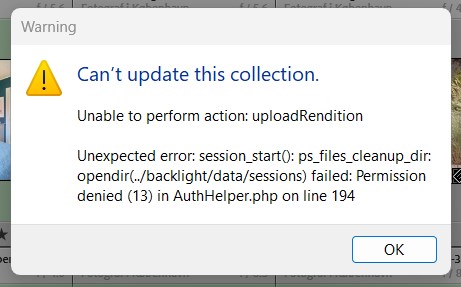
Hi!
I am suddenly getting this error. What cuold be the cuase?
Kind regards
Steen
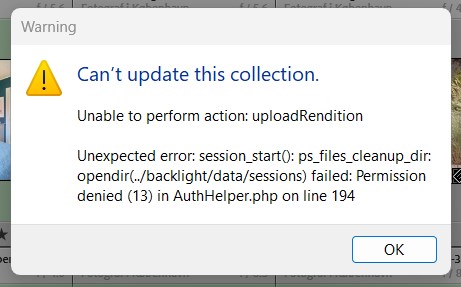
Could be a php incompatibility (just a guess)
Is Backlight up to date? (what version are you using?)
What version of php is your host using?
Hi @sknarberg, this has come up before with at least one user. It is related to Backlight trying to save sessions under the backlight/data directory and a compatibility issue with PHP on some hosts.
Unfortunately, I don’t have a straightforward fix for it. Are you able to log in to your Backlight admin page? If so, can you provide me with a Backlight admin login so that I can find your hosting details and try to add an exception? The best way of providing a login is to click on my profile name, followed by ‘Message’.
Hi Rod
I all ready tried reinstalling all, but that does not solve the errors.
@ben, the errors appeared after I tried to rename the the folder containing backlight, which didn’t work. I then renamed it back to the original name and then the errors appeared.
But now I have installed in a new folder (Home - Steen Knarberg Photography & Film) and restored ‘data’ and ‘custom’ folder. This went fine and I am logged in.
But then one problem surfaced, and that is that I can’t republish my photos even though I am connected when I press the ‘Check authentication button in Lightroom’. What happens is that Publisher uses a wrong folder path, in fact the whole server root path (see dump), which is not the one I wrote in Lightroom. I don’t know where it gets this URL from, but it works fine in another instance of Publisher on the same server where the URL in Lightroom is written in the same manner.
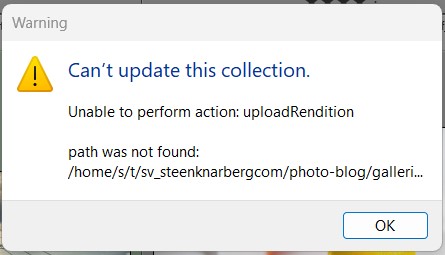
Because of that I wanted to check the API URL and Key, but they are not easy to find in Backlight. I tried to find something about this in your documentation, but there is no search function???
The URL for the new install is: Backlight
User: Admin
PW: mitbilledarkiv1234
One more thing: My top logo is missing in the new install even though it is there according to Backlight. How do I fix this?
Based on todays experience I think this needs improvement:
/ Steen
API URL is always http://yoursite.com/backlight/publisher
If Backlight is installed in a sub-folder, then that needs to be in the path too.
API key is set in Backlight > Admin > Settings > Publisher
You Backlight credentials don’t work.
Be sure to send them to Ben via private message by clicking on @Ben and then the Message button.
Hi Rod
I started from scratch with a completely new install, which works.
Thanks, Steen
Have you made any changes, like deleting templates or upgrading from an earlier version?
The disk drive is full or your storage quota has been reached. I suggest deleting unnecessary files or contacting your host’s technical support.