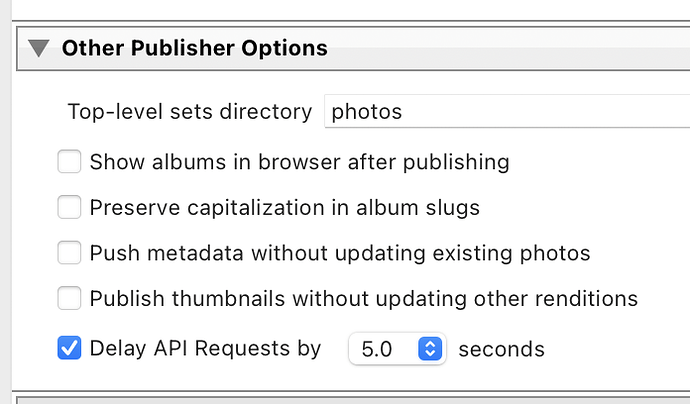I have been using Lightroom classic 14.0.1 to publish picture on my website for a long time, recently I got this error after publishing a few picture in the collection, I get this error and the subsequent pictures are not published.
“Can’t update this collection. Error performing function. (Code:406)”
I’m using Backlight 5.4.1 with all modules updated.
If I manually upload the picture from Backlight after the error, the pictures are all fine but not when I use Lightroom. Have someone seen this? Any idea how to fix it?
Thanks
Vincent
This sometimes indicates that you’ve hit a php memory limit (though it could be something else)
You can try downloading your site’s php.ini file (via ftp) and editing it with code editor or plain text editor. Search the file for “memory_limit”
Try increasing it to something like 256M, save, and upload. (I also suggest renaming the existing original php.ini file to something like php_old.ini as a backup.
If your site doesn’t have a php.ini file, you can try contacting your host and asking them about the error.
You can also try searching the forum for “Can’t update this collection”
Thanks for the tip, I did increase the “memory_limit” (double it), but that did not change the problem.
I reached the forum for “can’t update this collection” and the descriptions of the problems there did not match mine unfortunately .
Hi @vvkaenel, can you please email me the ttg.log file from your computer so that I can look into it? You should be able to find this file somewhere under Documents, Adobe, Lightroom, LrClassicLogs. The file will likely be very large so zipping it would be good. My email is [redacted].
Done.
Thanks
Vincent
Thanks, @vvkaenel. I’ve received the file. I can’t see any log items beyond 12th October. Have you published anything since then?
I noticed this too. I was able to create 2 albums since then but after 6 photos I got the error “Can’t update this collection, code 406” and I added the other photos from the website. The 2 last albums were created from Lightroom classic but ended with the error. Should there be something in the ttg.log?
Thanks
Vincent
I also noticed that if I make a collection with less than 6 photos, I can publish it without errors from Lightroom directly. On top of it, the tag.log did not get updated with this last publication…
Vincent
Hi @vvkaenel, there should be new extra entries in the log file. Are there any other files there that may have been created?
Does it matter which images are being published or is it always after six images or so that the issue happens? Can I ask who you’re hosting with?
I checked the directory Documents/LrClassicLogs and there are no new documents or log created there after publishing pictures… I also re installed the TTG plugin but no differences.
I tried a couple of times and it seems to fail when there are more than 6 photos, regardless of which pictures it is. I am hosting with InmotionHosting.
Hi @vvkaenel, can you try renaming the ttg.log file to something like ttg_20241121.log and see if Lightroom creates a new log file with new entries?
In the past we’ve experienced one host (GoDaddy) blocking frequent requests with their mod_security request filtering. Affected users were only able to publish a small number of photos before their security layer started blocking requests. I wonder if this is also happening in your case.
Can you try adding a delay between requests, which we’ve built into Backlight to try to work around this issue? To do so, double-click on your Publisher instance and enable the “Delay API Requests by” option.
I suggest trying different values to see if this does help, even if the delay may make Publishing very slow.
With the Delay API to 5s it seems to work, I was able to publish an album of 166 pictures. There is still no log however…
Vincent