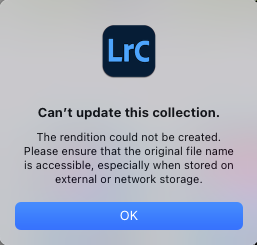I recognize that this topic has come up before. I have reviewed those threads in the hopes that a solution in those would solve my issue. Sadly, it has not.
I’ve now started getting this message on a specific album. In fact, I have deleted the album from publisher (including the option to delete from service) and set it back up again. I added images to this album that had also just been successfully published in a different album (just to test the images themselves).
I can confirm that all images are accessible. The internal drive they are store on is mounted. Right clicking and choosing to Show in Finder from within Lightroom finds the file as expected. Yet when I go to publish, I get the message below. Could it be the album itself? The album sits inside an Album Set. But so does the other album I had the ‘test’ images in (which has been successfully published). The albums in each album set are created similarly with the primary different being that one is a downloadable album and the other is an album of images for purchase.
UPDATE: I should add that I’m using v7.0 of The Turning Gate Publisher. I’m also up to date on v 5.01 of Backlight.
UPDATE2: I realize I should probably just let this settle until someone has had a chance to respond, but I’m now concerned because ANY new album I create is flagging this message. I’m ensuring that I’m not repeatedly using the same images. I’ve tried random images from other folders in my library and I get this message each time. If I take an item in an existing album, mark it for republish and republish, it works just fine. But it seems that - for now - any new album I create is not enabling me to publish - regardless of where the image is coming from within Lightroom.