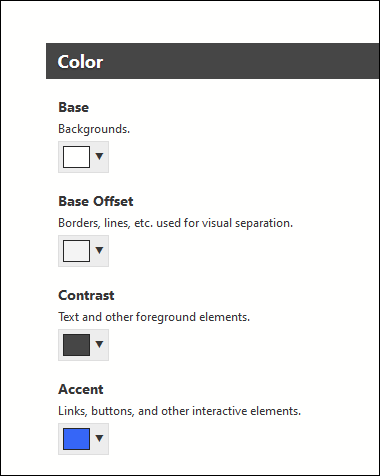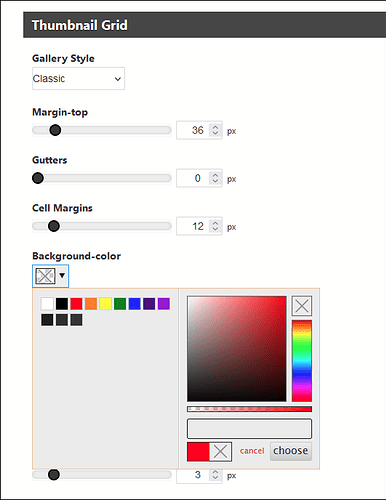in the album template under Thumbnail Grid:
When you the box with the X, it means that the color is being set from the setting in the Page template under Color:
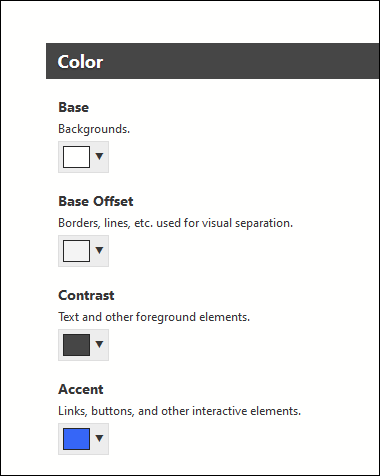
We’re getting off the original topic, if you have more questions not related to captions, could you start another topic?
Metadata 1 is the field that is being displayed (according to the page source code). It’s assigned to show the {Caption} token. Check in Lightroom to make sure the Caption metadata field is being used. Could it be that the caption you want to show is actually in the Title field in Lightroom? If so, change the token in the album template to {Title} and republish the metadata.
I can see that the Metadata is embedded in each photo like this fragment
<rdf:li xml:lang=“x-default”>Barbara Eggermann</rdf:li>
</rdf:Alt>
</dc:rights>
dc:subject
rdf:Bag
rdf:liTango Partners</rdf:li>
rdf:liTango on Cloud Nine</rdf:li>
rdf:litango dancers</rdf:li>
rdf:litango in the clouds</rdf:li>
rdf:litango on cloud nine 9</rdf:li>
</rdf:Bag>
</dc:subject>
dc:description
rdf:Alt
<rdf:li xml:lang=“x-default”>Tango dancers often seem to be transported to another world.</rdf:li>
</rdf:Alt>
What is a mystery is why BL6 is not acquiring this and displaying it in the slideshow.
I don’t really know how to read that, but it looks like the caption info is in the Alt field?
In Lightroom, is the caption information in the Caption field?
Actually it is in the {Title} field. I just read up on metadata. It says if I change the metadata to be shown, i.e. from {Caption} to {Title} that I need to re-publish the images or push the data. I went back to LR and discovered that the original files were not available, probably because they are on an NAS that seems to have connectivity issues. I will work on ensuring that the data gets over and try again. More later.
I found that the lightroom installation for http://photoimpresions.org was corrupt. I reinstalled everything and the problems have diminished. Now I have duplicate albums. The corrupted ones that do not display captions and the new ones that do. I had to recreate all the albums and ended up with multiple photos in some of the resultant galleries. The old galleries are the ones with large descriptions and the new ones have no descriptions. I will have to copy them over.
The remaining item for you is the size of the captions displayed at the bottom of the slideshow photos. That text is way too small and I cannot find a way to make it bigger. I saw that you advised someone else that he could put his custom instructions in the css but that seems to be kinda hard to do since the css is created on the fly. Perhaps a snippet of code and where to put it would be helpful.
Thanks for all your effort on this one.
the snippet of code would be css in the custom css folder.
CSS gives precedence to the most recent rule. In other words, the font size of the caption is declared in the ttg css but your custom css would come after that with your new rule overriding the old.
You can try placing this in your custom css file:
.fancybox-caption__body {
font-size: 1.5rem;
}
adjust to your liking.
Be sure to enable custom css in your page template and to choose the file from the drop-down.