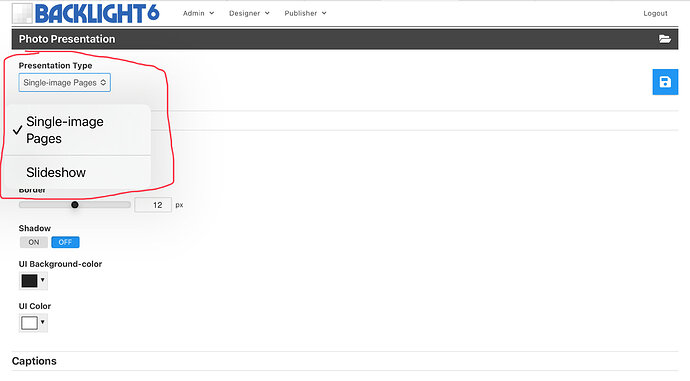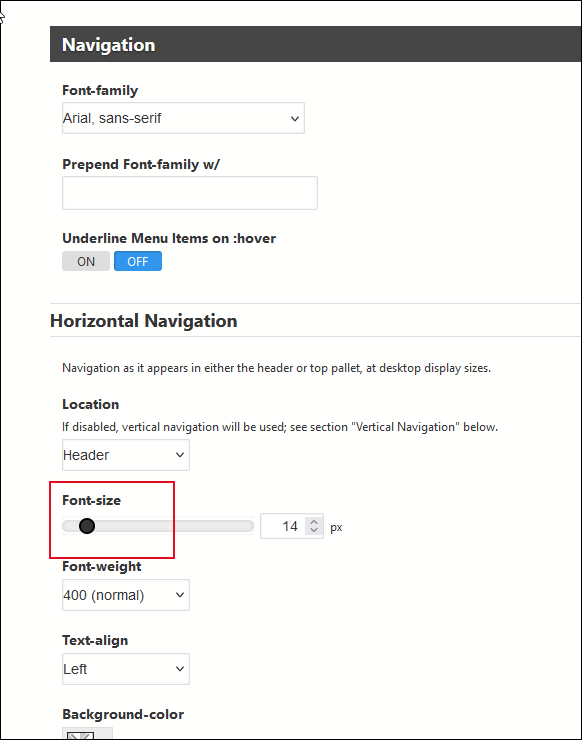I am in the process of upgrading http://www.photoimpressions.org from CE4 to BL6. I migrated the galleries and have a problem. Every photo has a caption. They appear correctly in BL but do not appear in the browser.
make sure that your album template is set up to display captions/metadata in thumbnails and large photos.
You may need to republish the metadata from Lightroom. Use the “Push metadata without updating existing photos” option in Publisher to make this go faster.
The captions now appear at the top of the large images next to the gallery name. I want them under the image. They also still do not appear under the thumbnails. I am hunting around for these settings without much luck.
can you post a link?
Which album templates are you using? Pangolin or Kookaburra?
I’m assuming you’re using Lightroom for publishing? Access the Publisher settings by double clicking on the Publisher instance (or right-click and choose Edit Settings…)
Yes, I use Lightroom Publisher. I have gotten the captions to appear on the large image page Model Behavior - Photoimpressions but they are at the top of the image instead of below it and inside the image frame.
The navigation arrows should be at the far sides so the viewer does not have to chase them when the image size changes.
There are other problems I see, such as the main header shows in the large image. I think I had it disappear when the large image is selected. Once i figure out how to get the header back to our logo it will take up even more space.
I don’t see any captions appearing, so can’t comment on that.
I’m not seeing the main header showing in the large images. Are you saying that the header is overlaying the image?
To get a logo in the header, you’ll first need to upload one. You can do that by going to the Backlight menu to Designer > Templates > Uploaded Images
Then, in the page template under Masthead scroll down to Primary Masthead and look for Add a Logo Image near the bottom of that section.
attached is a sample. The “Evening Rain” caption should be at the bottom of the thumbnail and large image frame. As you can see, the masthead is pretty big.
Also you can see the nav arrows are attached to the frame.
You can change the size of the masthead by setting the aspect ratio. 1:4 might work better.
I don’t see any controls in the template that govern the location of the nav arrows, so you may be stuck with that.
As to the caption, My tests place it at the bottom of the image. A link to an album that shows the problem would be helpful.
The captions should be in the frame of each thumbnail. BARCELONA - Photoimpressions.
Once you open an image to the large version the caption should also be inside the bottom of the frame.
It is at the top to the right of the gallery name. In this sample the caption is “Waiting for the bus”.
I had them this way in CE4.
That’s a breadcrumb.
Did you republish the image metadata? I seem to recall needing to do that way back when.
I did. I installed the latest publisher and pushed all the metadata.
Time for me to cook dinner. I’ll be back tomorrow. i did tighten up a lot of the padding to improve the layout.
Thanks for all your work on this. i have a few more issues to come.
Double check your album template to make sure that the metadata fields are enabled.
Also try clearing template cache (found on the Special Links page. Go to Backlight Admin > Special Links)
Clear Template Cache link is also found in Designer > Templates menu
Rod,
I you look at another site February 2024 Valentines Day Event - Les Marmitons New Jersey Chapter where I am using BL6 you will see what I am trying to set up in Urban Renewal - Photoimpressions
We seem to be both stumped.
You will see that in the Les Marmiton site the caption and copyright are below the large image and the nav arrows are fixed on both sides.
In the photoimpressions site the Caption is at the top next to the album title.
Somehow I screwed up and lost the menu bar in photoimpressions. I did make a smaller masthead image.
In Les Marmitons if you close the large image you will see the captions and copyright info at the bottom of the thumbnail frame. I can’t get any of that to show up in photoimpressions.
I got the menu bar to appear somehow but can’t find where to increase the font size. It would be great if the interface pointed back to the setting when touching on the element you are working on in the browser.
I changed the background color of the gallery thumbnails but can’t find the place I did it in. It would be good if the color boxes showed the color selected instead of the white box now used. That would make it easier to identify the item whose color you want to change.
The Les Marmiton site is using the Slideshow presentation and the photoimpressions site is using the Single-page presentation.