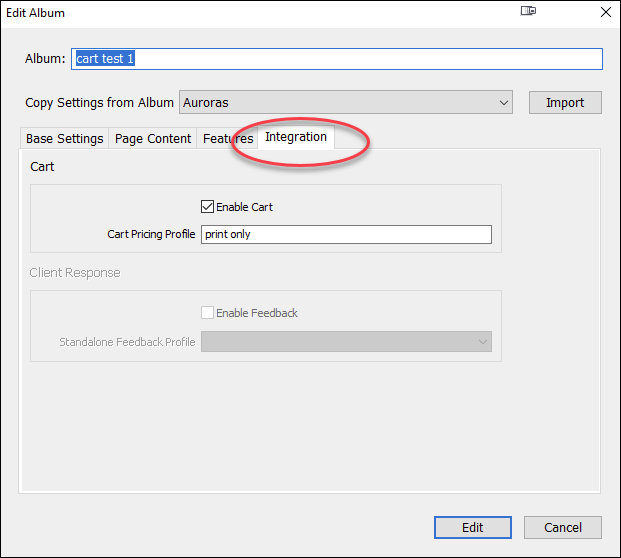I installed cart (ver 6.0.2) and configured it as described in the installation instructions. Everything seems to be configured properly but when I enable cart under add-ins on my album templates nothing happens/appears. Lastly, I noticed references in the blog concerning the cart function that there is a customer “reset” button. Where is it and what does it do. After I find it, should I give it a try and what else should I checkout? Thank you. - Bill
Did you also enable the Cart in the albums under the Integration tab?
look under Creating a Cart Enabled Album
The Cart reset link is in the main Cart dashboard under Special Links
If that doesn’t solve it, can you post a link to a cart enabled album?
Rod - Thanks for the quick reply and a Happy Thanksgiving to you and your family. I reset and checked that my album template is set for cart enabled. Unfortunately, no luck. Here is the URL for the album template I’m trying to enable.
URL: http://www.williphotos.com/WPC_BL3_TestSite/Special-Occasions/all-occasions/
Bill
I don’t see a pricing scheme listed in the page source code. In the album settings (not the album template settings), in the Integration tab, have you enable the cart and entered a pricing scheme?
Integration Tab? That is a new one on me and unless it is set to “on” by default, I assure you I have not yet. Where do I find it?
It’s in the edit album dialog box. In Lightroom, it’s here:
In Backlight Pubulisher it’s here:
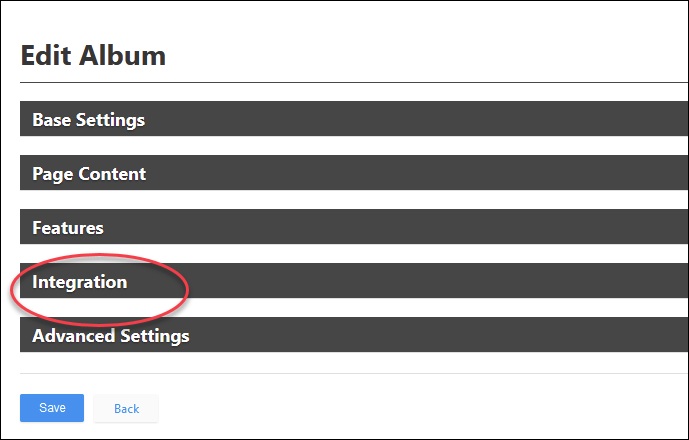
If using Lightroom, you can make the settings either in Lightroom Publisher or Backlight Publisher.
If you’ve published the album with Backlight, then you can only make the changes in Backlight Publisher.
Your last message got me on the right track. I found integration and added my pricing scheme. The cart is now showing up. Thanks - Bill