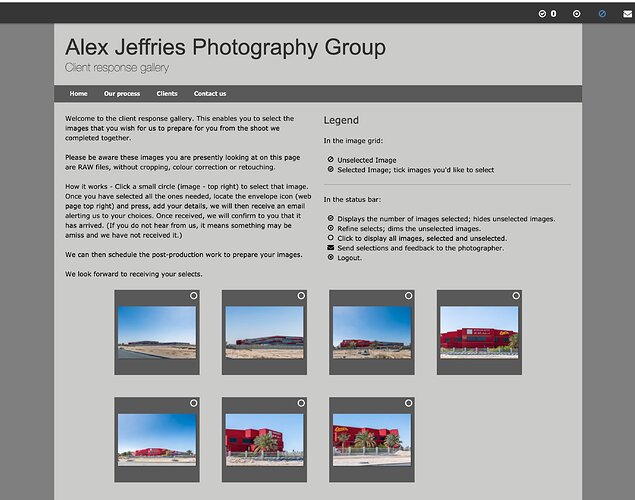Hi everyone, i use this to publish simple web pages quickly and easily for clients to select their images for edit, primarily on Corporate shoots. Just this week i had an issue where the pages would not preview correctly on my website because the PHP had upgraded i think to 7.4 from 7.3, once i had spoken with Siteground, online chat they backgraded to 7.3, all the TTG pages showed correctly. What is the issue here I need to fix, I wondered if you could advise, i’m not hugely tech savvy, but, am I correct in thinking somehow, I need to output TTG web pages from Lightroom at this increased PHP (presently they must be an older version PHP)? If so, how to move this issue forward, how do I fix this issue, so TTG web pages I output using LR are at the correct PHP. Can anyone advise / relate to the issue? kind regards Alex
CE4 is no longer maintained. There is nothing you can do to make it compatible to current/future versions of php.
Your best option is to update to Backlight.
ok, thank you.
Do you know what PHP pages Backlight will create?
are you asking about compatibility?
Backlight should be compatible with the latest version of php provided the host has things configured as required
I mean -
The issue I faced last week was that the hosting provider, upgraded the PHP, so the TTG web pages no longer worked that I was creating, as the code / PHP in them was older. Hence my question - the new Backlight stuff i’ve had to purchase will it also be creating pages with old PHP code, or is it new / what version? I’m wondering if i’ll face the same issue.
You will not face this issue as Backlight supports the latest PHP versions.
Backlight also receives updates as a matter of ongoing support to ensure compatibility with the latest PHP versions.
Great thank you. These files, that I’ve had to purchase though, if I add, as instructed to public html, they will break my site. What is the way forward?
First, how is you current site structured? Is it based on CE4 Pages? WordPress?
If you’re currently using CE4 Pages, you’ll need to upload all files.
But first, let us know what you currently are using so we know how to advise you.
If you’re only using the albums and don’t need stand alone pages (Home, About, Contact, etc.) then don’t upload the index.php and .htaccess files from the root of the unzipped download.
Just upload the backlight/ folder. This assumes you’ll be moving your current CE4 Publisher controlled albums to Backlight control.
Thanks Rod. It is a WP site. I simply need pages like this for client selection. They normally reside here https://alexjeffriesphotographygroup.com/Client/KIZAD/Binghatti/
Then just upload the backlight/ folder and follow the installation instructions.
were you using CE4 Publisher to create your albums?
If so, you can migrate them to Backlight. Follow this (with the exception of uploading the index.php and .htaccess files)
If you were exporting galleries from Lightroom and uploading them, then you will need to re-create them using Publisher.
And if you want your WordPress theme to match the design of your new Client Response albums, get the Backlight WordPress add-on.
Hi Rod. Thank you for bearing with me. No, have no interest to match any designs. I very simply want to easily create pages as I used to out of LR, looking as above. I’m afraid I still remain confused how to do this. I believe I have put the necessary files now online. What is Publisher? And how can I not use Lightroom? This is where my images are. I understand from here https://backlight.me/docs/albums/ we can still use LR? Does CE4 migration still need to be done?
Backlight is a complete departure from Lightroom’s Web Module. There is no exporting galleries and uploading them to your site.
In Backlight you’ll create a page template and an album template. These control the design and functionality for the albums.
There are then two ways to get your images online: Use the TTG Publisher plugin for Lightroom or upload images using the Backlight Publisher.
See the documentation, especially on templates:
And Publisher:
The only role Lightroom now plays is in using the Publisher plugin resize and upload images.
Well, the Publisher plugin also triggers the creation of the albums themselves, but those are actually created online by Backlight.
But Lightroom is no longer strictly necessary.
Only if you were previously using CE4 Publisher to upload your albums.
If you were exporting and uploading, then there is no way to migrate albums to Backlight control.
If you need to keep existing galleries online, you will need to create them again using Backlight. That is, if you want to bring them up-to-date so they will be accessible with the latest versions of php.
Since we’re now discussing Backlight Client Response, can you post any further questions in the Backlight 3/4 Suppport topic area?