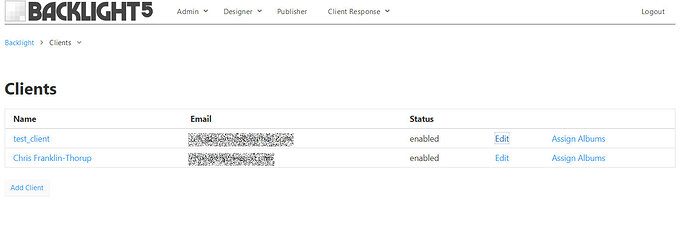It’s been a while since I looked at this stuff, but I’ll try to recall. And looking at this, we clearly need to update our docs for the Client Response Add-on, as documentation seems not to have kept up with development.
Open/Closed status should determine whether a client has submitted feedback, and if they are allowed to submit feedback. In general, when a client has submitted feedback on a managed gallery, then they will be in a closed status. This prevents them sending multiple feedback submissions for a gallery. I believe the original intent of these feature was to prevent confusion from multiple submissions. And “open” status means the client has not yet submitted feedback, and therefore is allowed to do so.
Enabled/Disabled status applies to album templates, not users. If you want to use the client response features on an album, you need to enable the features. You can disable the client response features to prevent the use of those features on that album. This is a bit of a holdover from olden times, when you would have needed to export and upload a new version of the gallery in full to change the feature set; to prevent that necessity, we allowed the features to be individually enabled/disabled per album, so that when you were done with feedback on an album, you could just turn the features off and use it as a normal viewing gallery. Backlight persists that functionality, though you could very easily just switch album templates instead.
Whether or not messages arrive to email is a bit of a dice roll. We have email setup docs here:
Backlight records feedback to the admin as a backup for when email fails to arrive. In short, messages traverse any number of servers between source and destination, and if any server flags a message as potential spam for any reason, it can discard it, preventing its arrival. This is something I’ve seen struggled with both for personal websites, as well as at every tech company I’ve worked for. Bottom line, email is not as reliable as you think it is.
It’s for this reason that Backlight records all feedback in the admin area, as a backup.
If it is essential to your workflow to receive notifications outside of the admin area, and you are finding email to be unreliable, then you can also use RSS feeds. More on that here: