As a non-technical person I’m a bit nervous about starting again with my website by buying BL4.
I bought CE4 (and had previous CE versions) just before BL1 came out - bad timing. I didn’t find it very intuitive to build the website but I persevered and the Community pages were very helpful. I got there in the end and have been really pleased with the website - particularly the integration with Lightroom via the publisher.
I’d normally not consider an upgrade except that the php on Bluehost has been upgraded to 7.2 and killed my galleries. Bluehost won’t backdate the php version for me.
So, a few questions if I may before I decide to purchase BL4:
-
Should I stay with Bluehost or better with another host? I was alarmed in the Docs pages on this site about the number of workarounds to various Bluehost issues. If not Bluehost which host?
-
The intro instructions say I need a FTP. I’m not aware I needed one for CE4. I used to just go to Finder>Go>Connect to Server>https://boxXXXX.bluehost.com:XXXX and then I could drag and drop files. Is that the same as FTP? Can I use the same method with the same XXXX numbers or do I need to buy or download another FTP.
-
I note there are some upgrade instructions from CE4 to BL but also note that lots of things in CE4 are not upgradable. It isn’t clear to me what part of my website will transfer and what won’t. Happy to start afresh on the design if necessary.
-
I read that BL4 does not like virtual copies from Lightroom because of naming conventions. That could be a red line for me as I use lots of virtual copies that I drag into LR publisher for CE4. What are the consequences?
-
If I make the leap can I add the shopping cart later or better to do everything together?
-
If I do make the leap to BL4 where is the best place to start with set up instructions given that I have CE4 on Bluehost?
Any advice gracefully received.
Martin
Mac mini (latest OS), Lightroom Classic (latest version), Bluehost.
Current CE4 website is www.martinchamberlain.com but you’ll see that the galleries don’t work.
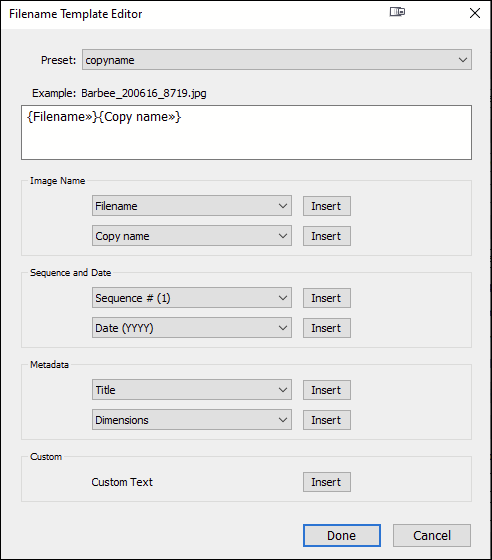
 We’ll be here! Have fun!
We’ll be here! Have fun!