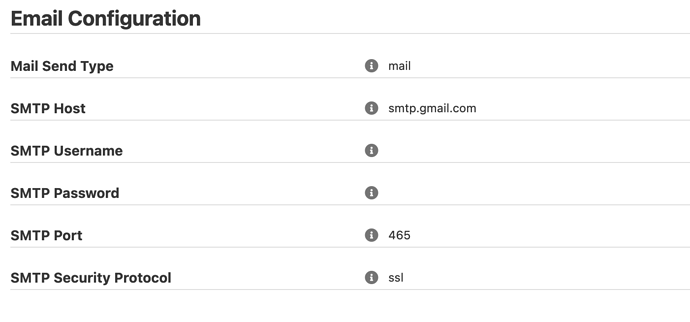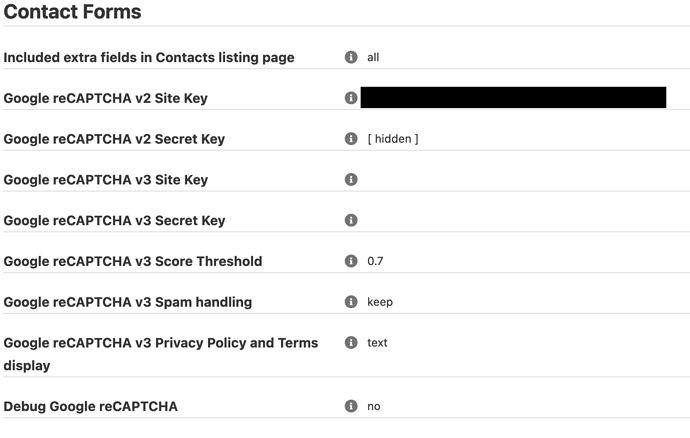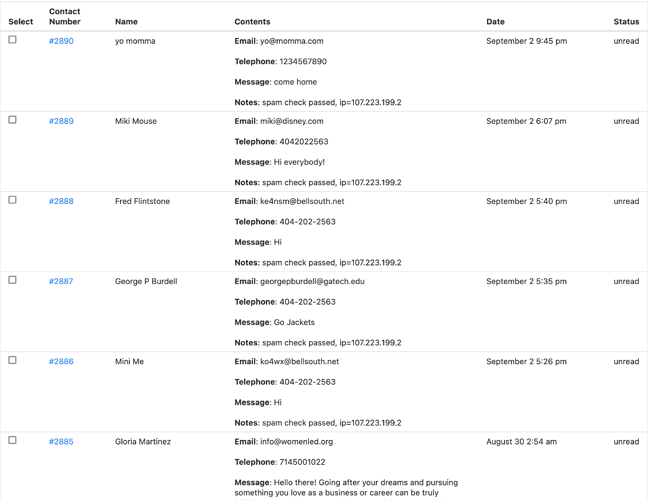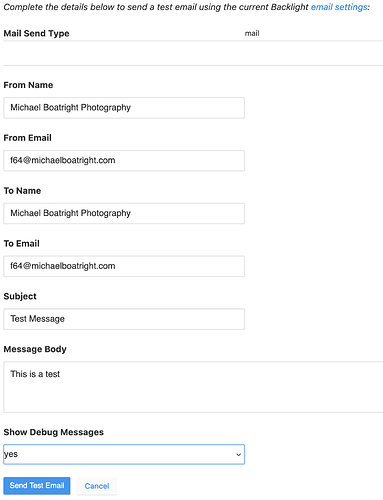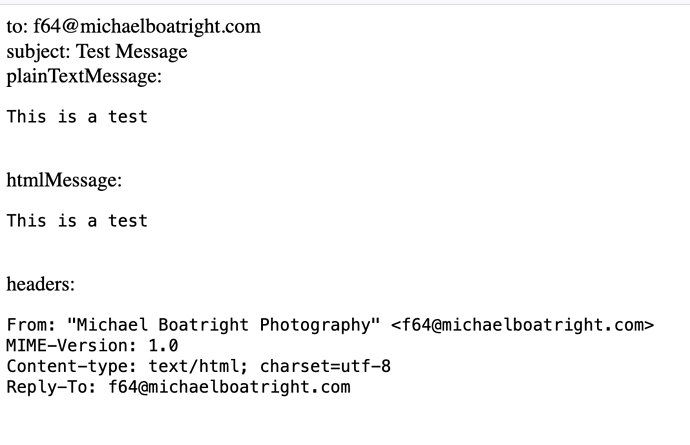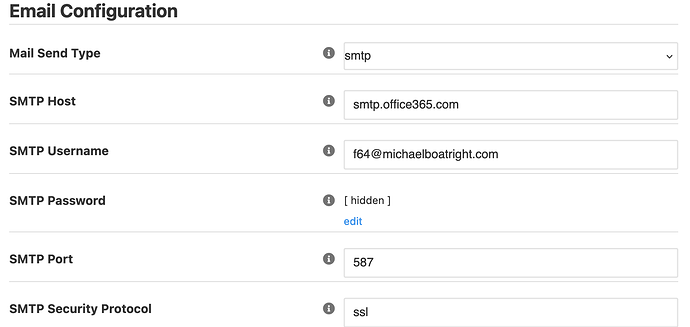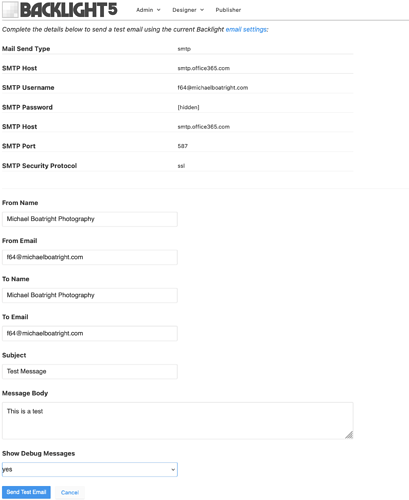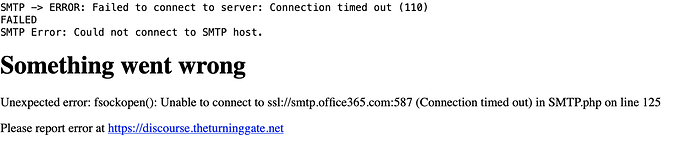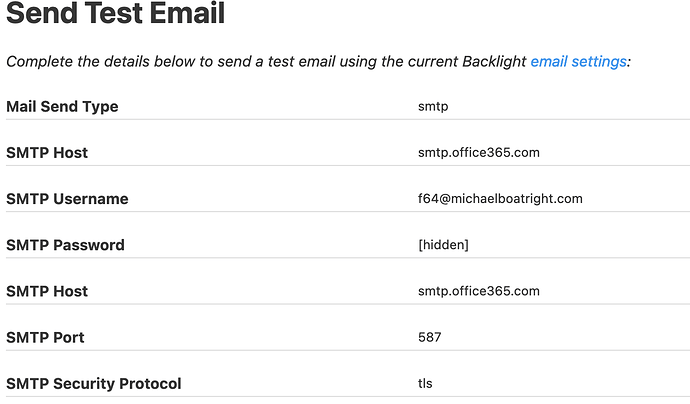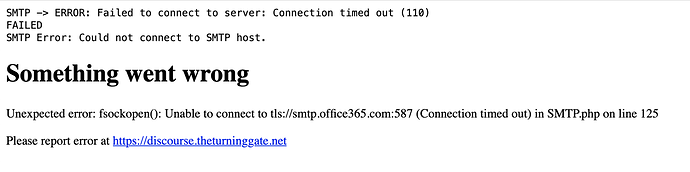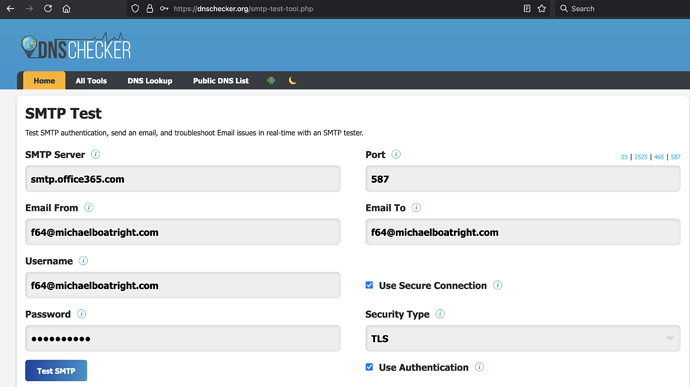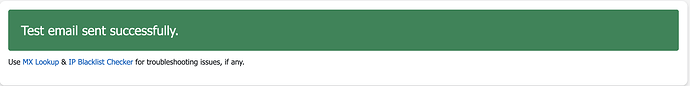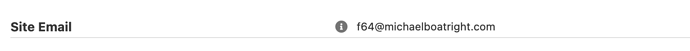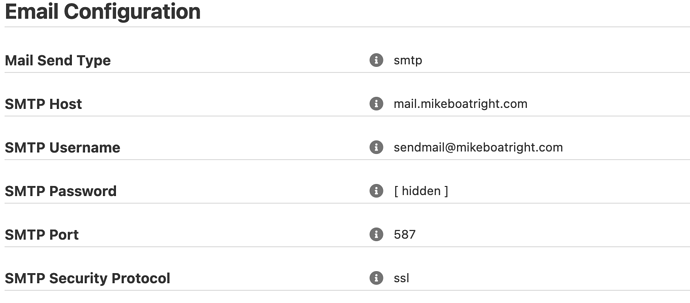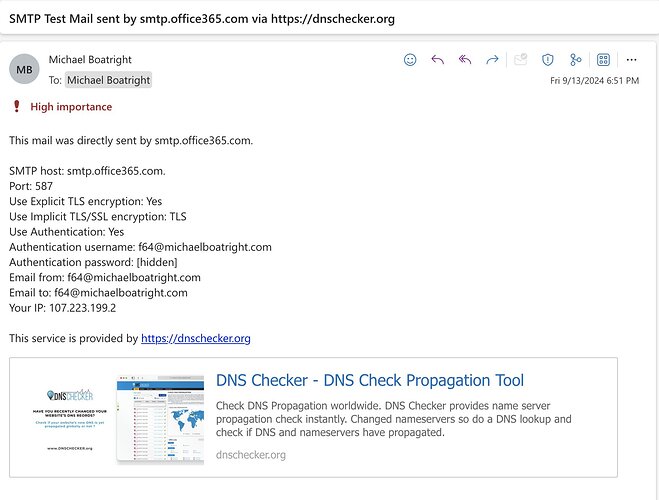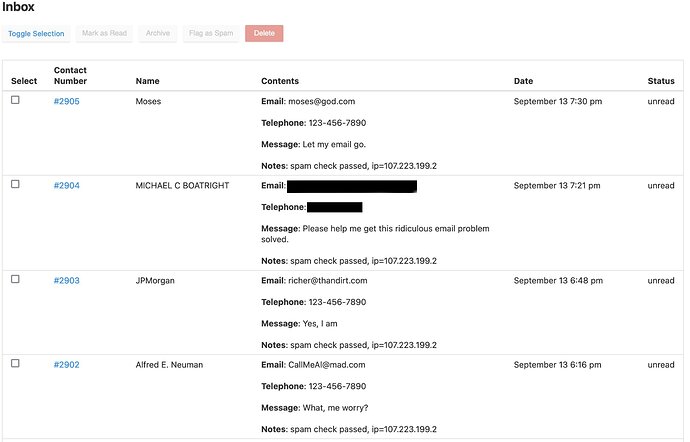Contact Form has stopped working. Good news, not getting any spam emails. Bad news, not getting any spam emails. I’ve had it working for quite some time (all the way back to BL3), with the occasional glitch here and there. Sometime within the past few months (really can’t remember when, been in the midst of a never ending studio move for about 4 months now), my spam emails dribbled off and I just discovered all my contact emails have dribbled off. Contact page itself works. Enter the info, play the train-the-google-ai aka recaptcha game, hit send, wait about 20 seconds the the contact page/?success page comes up indicating it was sent. Only no email gets sent.
Email settings are per best practices page:
Contact Forms and Recaptcha same as for initial setup under BL5 and seem themselves to be working:
Until today, I didn’t know about the admin contacts page…but all the test emails (and spam…seem’s I’ve missed some really great “offers”) I’ve been sending have been getting written there:
Under Special Links page, I do a send test mail with debugging on and get the following (I think this is expected):
Also from Special links, the installed PHP modules are listed below. When I do View PHP Info, I get a blank page, but from site cPanel, I see it is on PHP 8.1, however, I did regress site to PHP 7.4 and got the same problem, so restored it to 8.1.
So I assuming that the contact form itself is working, just the email component isn’t sending.
noDaddy did, apparently move me to a different server a couple of months ago, so there’s possibly that, but too late now, I think to try to figure out if they changed any configuration.
I THINK I understood some info on from a google search that says that use of smtp.gmail.com now requires authentication with a gmail account, and this could well be my problem. But we’ll all be on Backlight Version 65536.9.9 before I sign up for a gmail account (and then, over my dead body).
So maybe the answer is change the best practices, and try to find another smtp server to work with. I *** COULD *** try setting up with my micro$oft365 account, if it weren’t for the fact that every time I try to do something with active directory I seem to create bigger problems than I solve.
Web host is noDaddy, who only seem interested in selling me their version of micro$oft365 and charging me way too much for my domains and hosting.
Is there any solution, or any better solution besides RSS (not particularly keen on) or logging on to Backlight admin everyday?
Installed PHP Modules:
Core
date
libxml
openssl
pcre
sqlite3
zlib
bz2
calendar
ctype
curl
hash
filter
ftp
gettext
json
iconv
SPL
pcntl
readline
Reflection
session
standard
mbstring
shmop
SimpleXML
tokenizer
xml
litespeed
i360
bcmath
dom
fileinfo
gd
imagick
imap
inotify
intl
exif
mcrypt
mysqli
mysqlnd
PDO
pdo_mysql
pdo_sqlite
Phar
posix
soap
xmlreader
xmlwriter
zip
Zend OPcache