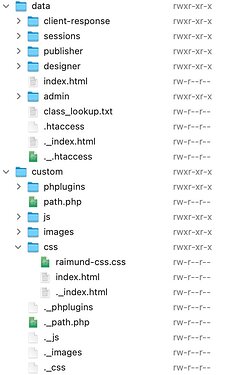raydoo
May 16, 2022, 7:22pm
#1
Hello!
I made a Site Last Year with quite some Personalistaions, and now I want to Copy those settings to a new Site.
I already Copied the Folders /backlight/data and /backlight/custom to the new Gallery
I tried to Set the CSS to the new Page Template but a cannot choose my custom CSS from the Dropdown Menu.
Exactly where did you copy the data/ and custom/ folders too?
they should have gone inside your backlight/ folder:
/backlight/data/
inside the custom/ folder you should have a css/ folder and your custom css files should be in there.
are all your templates available to you?
Screen shots of your new site’s folder structure might help.
raydoo
May 16, 2022, 9:57pm
#3
Hello Rod!
I Copied everything over, here is a Screenshot
And all of that is inside the new site’s backlight/ folder, correct?
In the new site, have you set the site URL in Settings yet? If that’s not correct, then backlight probably doesn’t know where to look for you custom folder.
raydoo
May 16, 2022, 10:51pm
#5
Ok, thanks found it, moved the whole thing to the wrong subdomain … good night