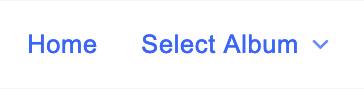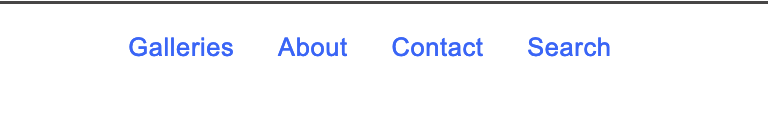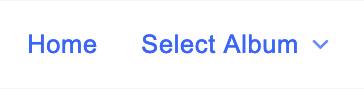Newbie question: I’d like to add a dropdown menu to the default menu set, with a list of all galleries in it, and add that revised menu only to the galleries page. Not sure how to do this. (So far I’ve managed to create a new menu set with only the dropdown menu and make that appear on the home page, but that’s not what i want.) Can someone give me some pointers?
thanks in advance,
Ed
Edit the page template. At the very top, you should see an option “Menu” that allows you to select the menu set the page should use.
Because this is done at the template level, rather than for individual pages, you may need to duplicate an existing page template to make this change.
Thanks Matthew. So I’d create a new Template, then go to Publisher, select Galleries and assign the new template there? Because under pages there is no Galleries page.
After you create a new page template with the new navigation, edit the album set you’re using for the Galleries page and apply your new page template to that album set template
Thank you both, it is semi-sorted and enough for the moment… 
One more menu construction question.
The menu on my Home Page is: Galleries, About, Contact, Search.
The menu on the Galleries Page is: Home, Select Album (this is a dropdown with the one Album Set in it.)
The menu on the individual Album page is in two rows. The first duplicates the Home Page menu and the second row is simply Home. But I’d like the second row to be Home and then the Select Albums dropdown. Not sure how to do that.