I have galleries with passwords set and the enable password checkbox selected, but users are not being prompted for passwords.
Not quite sure where to start digging to solve for that.
I have galleries with passwords set and the enable password checkbox selected, but users are not being prompted for passwords.
Not quite sure where to start digging to solve for that.
A link would be helpful.
By chance, you didn’t check this on a browser while being logged into /backlight?
No I was not logged into backlight. Issue is happening in all browsers on all devices I’ve tried.
Are you using Lightroom Publisher to publish your albums? If so, is it up to date with your version of Backlight?
(and is Backlight up to date?)
Yes. Using Publisher.
I was a .02 release behind. Updating now and will update album and republish again.
Revisiting this issue. I’ve just created another album with a username and password and it’s not recognizing that the album is protected. I’m creating settings as I always have. All modules and publisher are up to date with latest versions. Just scratching my head as to where to go to look.
Album:
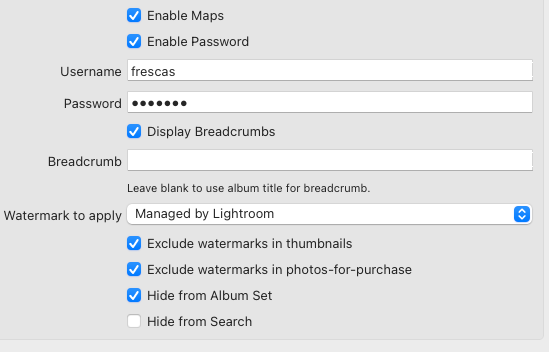
The Lightroom Publisher plugin should show Visibility and Access Code rather than Enable Password/Username/Password.
Double check that you’re using the latest Lightroom Publisher plugin.
Also try clicking the Edit button in the album setting dialog and then edit the album again.
This is what you should be seeing:
Rod is spot on, as usual. It looks like you’re using a very outdated version of the publisher plugin. You can download the latest from the Backlight Modules page of your admin area, and please use that to replace the version currently installed by Lightroom. Restart Lightroom afterward, of course.
Totally it. I reinstalled the publisher plug-in and now see what Rod’s screen shot showed. I didn’t have that. Clearly an outdated plug-in. Thank you.