Any idea what this means?
Error performing function.
Unable to complete the action.
Headers: { [error] => { [errorCode] => “badURL” }
}
Any idea what this means?
Error performing function.
Unable to complete the action.
Headers: { [error] => { [errorCode] => “badURL” }
}
I’m assuming this is from the LR Publisher? Check that your API URL is a proper URL, starting with http:// or https://
If you copy-and-paste your API URL into your browser, the response should be this:
{"status":"error","message":"The page sent an action that was not available."}
Thanks Ben.
Yes, this is from the Lightroom publisher.
I’m lost as far as API goes. Something got messed up cause this used to work.
I added http://www. to the url and then got an error saying it must end in “publisher/“
Doing this i.e adding http://www.jzphoto.us/publisher/ now says unable to find publisher
Sorry. I don’t even know what API is. What is my API URL and where do a get the API password?
Thanks,
Josh
your api url is: http://www.jzphoto.us/backlight/publisher/
And the resulting message looks correct.
Use this same url in Lightroom Publisher unless your site is actually using https rather than http. then just use https://www.jzphoto.us/backlight/publisher/
Take a look in your Backight Settings under Site URL to make sure if you’re using http or https
I entered a new API password on both Publisher & Backlight. I made sure the url is correct.
I’m still getting: The authentication check was NOT successful. Please check the URL and API Key
Some screenshots attached of set up
your site url in Backlight Settings is wrong. remove backlight/publisher from it
Ok. I changed setting (see photo) but still getting error.
The authentication check was NOT successful. Please check the URL and API Key.
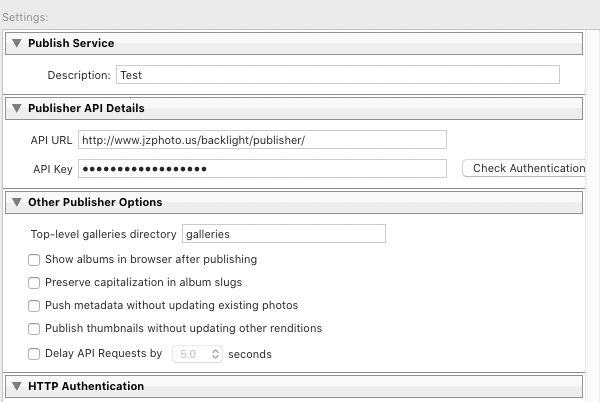
Have you verified that the API key you set in Backlight matches the one you set in Lightroom Publisher?
Bingo! I changed it and it worked.
I think they did match before but it was a crazy long API like 16 digits with symbols.
THANK YOU !!!
