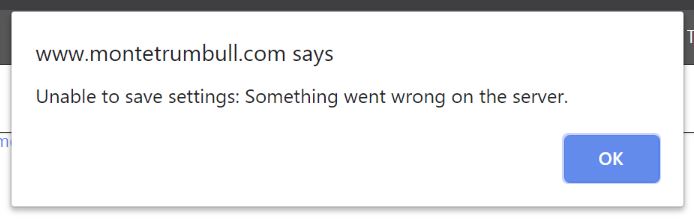I made some changes to my default template and get this error when I try to save it. This happens on my live site and my test site as well. Any ideas? Thanks.
Is everything Backlight up to date?
I seem to remember a similar error that happened with page templates that were also being used as WordPress theme templates.
Does this happen with all page templates?
Hi Rod. Everything is up to date. I just tried this on other templates and they work fine. It is only my default template that is also used for my Wordpress template.
just to try to isolate the problem, can you assign a different template to the WordPress theme (maybe a duplicate template) and then try saving your default template again.
Then try saving the replacement template.
See if either throws the error.
Hey Rod. I duplicated the template and assigned it to the Wordpress theme and still got the error. I created a new template and assigned it and I don’t get the error while saving.
You weren’t using an old Okapi page were you?
I guess the next thing to do is mirror the design settings over to the new template and use it instead.
No, it’s a Pangolin page. I will play around with it some more and get back to you. Thanks!
I found that it is the Google Fonts statement under Typography. I remove that and I can save the template just fine. I did a search and saw a comment from Matthew last month that that may not work anymore?
Hey Monte!
Happy new year!
Was the Google Fonts statement correct? Did you have any special/hidden characters in there by chance?
If Google Fonts wouldn’t be working anymore with Backlight, there would be plenty of forum posts. Matt’s statement only means that if it is broken, he would have to address it.
Cheers,
Daniel
Hi Daniel! The Google Fonts statement was what I had in there before I updated to the latest release. I changed it to the new format after checking on the Google Fonts site and still got the same error. I don’t have the save error with either Google Fonts statements if I don’t use the template in the Wordpress template. Thanks!
I’ve seen this happen once or twice on different servers. I’m wondering if there might be some PHP security setting or mod that’s preventing submission of a <link /> element. If you’re unable to use Google Fonts via the Designer, then you can manually implement them using PHPlugins instead.
Thanks Matthew. Ben got back to me about the other security error I am seeing. I will get in touch with my hosting company and see what I can get changed. Hopefully it will solve both problems. For now I am loading the Google fonts using plugins.
I changed my php.ini file and that fixed the security problem I was having. It didn’t fix this problem though. No problem since I am now loading Google fonts in my plugins file. Thanks!