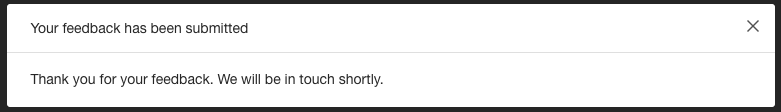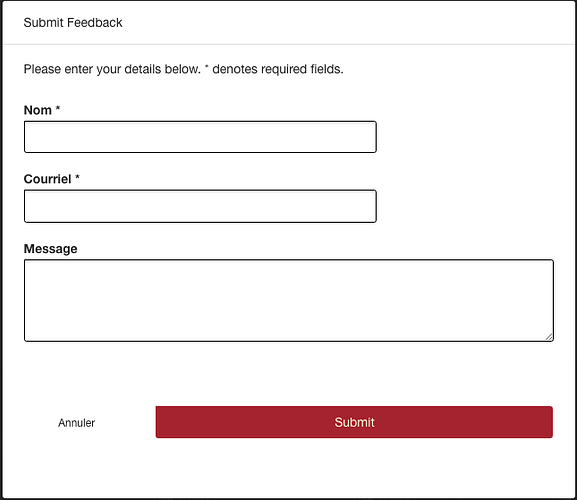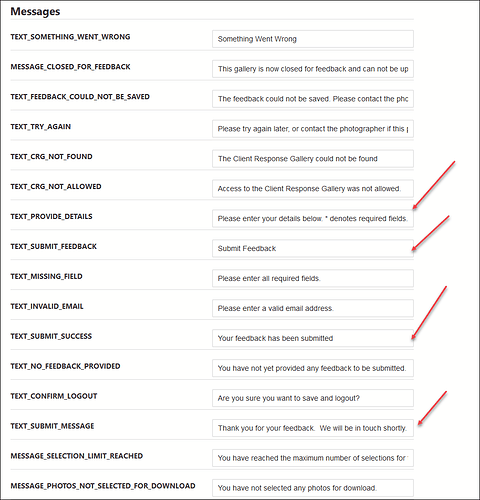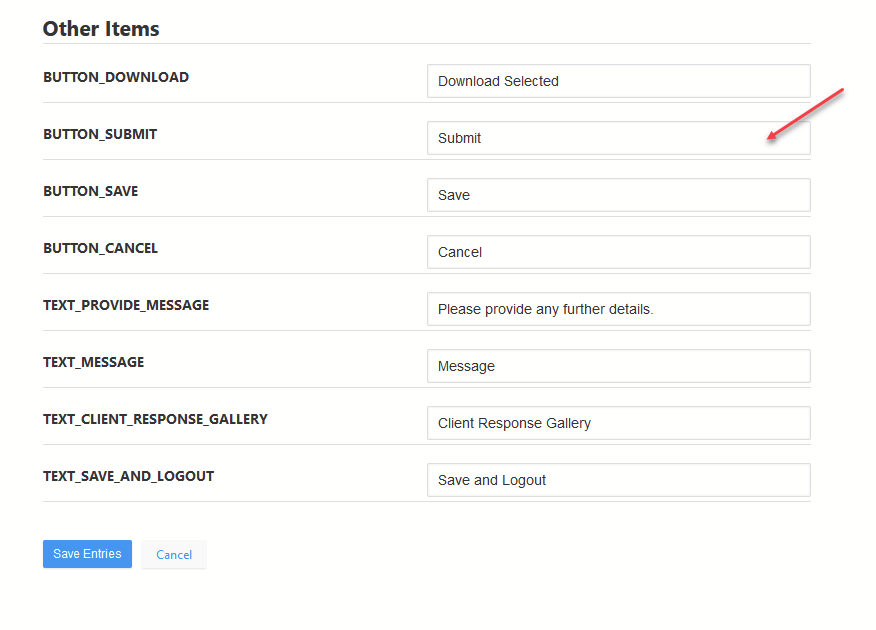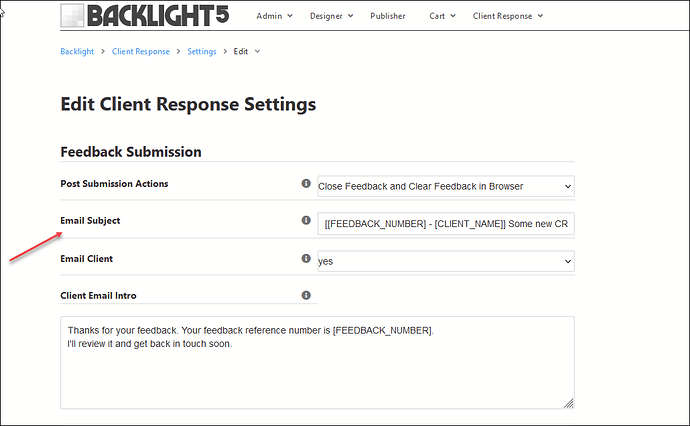Is there any “quick” way to transform galleries into client-response galleries on an existing site?
Just change the album template to one that uses Client Response
I’ve found the add-on page and activated the client-response feature. But, nothing shows! Of course, it would need some tweaking, but I can’t see it at all on my browser.
link?
did you create a new client response template and then assign that template to an existing album?
Or maybe changed the original album template to client response?
Either way, did you then edit the album to enable client response in the album itself? (Under Integration)
In fact, I did changed the album template to client response and nothing happened. But I also created two new albums https://pideja.ca/galleries/03_rdv/madame14/, https://pideja.ca/galleries/04_rallonge/mad14/ and they did show the client response. So, following your indications, I enabled an existing album https://pideja.ca/galleries/02_tnm/1995-1996/02-cyrano/ via the integration tab. All’s well. But, having a few hundred albums, I was sort of hoping there would be a “batch” method to do the change over.
There is a batch method of reassigning templates in Backlight Publisher. Just click on the name of the top-level set, then Assign Templates.
You’ll then need to edit each album to enable Client Response feedback under the Integration tab.
Thank you Rod.
If I can further request your help: I’ve started to translate the client response page in French. Going good exept that these two items resist translation:
and
https://pideja.ca/galleries/03_rdv/madame14/
I’ve been to the language module for the Pages and the Client response and I translated all pertinent entries but I can’t find these.
You should find all of those in the client response Manage Language screen.
In the Messages section and the Other Items section.
For example:
I re-checked and all the translations are in, save for the red SUBMIT button on the client response page. I’ll get it in the end.
I have a formatting question but will publish in another post.
Thanks for the help.
Actually, I did translate the button, but it won’t show as intended.
I reloaded the page, changed browser, to no avail.
Looks like that Submit button (BUTTON_SUBMIT) is for the Submit button in the Actions Bar.
I don’t see setting for the form submit button. @Ben will need to comment.
While you are at it, there is another phrase to translate: when receiving comments or selections from the Client Response Gallery, “Some new CRG feedback has been received” comes as a header on the email message. I can’t find where to do the translation.
That is found in the main Client Response settings. I don’t know if it’s subject to language settings or not. But you could try placing text for both languages into that field, just like you would do on a page.
Great!
By the way, I found where the SUBMIT button resides on another album that permits right clicking and inspection.
As an example: https://pideja.ca/gbc/galleries/25_la-dame-aux-camelias/
And, in the inspector, we see these lines…
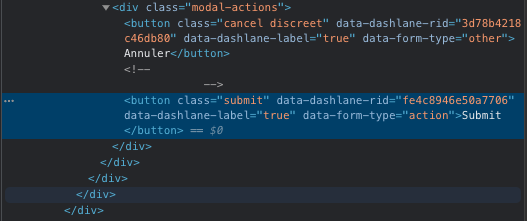
My problem is how to make the change?
I saw that. You might be able to replace the text with jQuery, but it would still be stuck in one language (at least for my level of jQuery knowledge).
Best to wait for @Ben to take a look.
Never did get a reply from Ben…
It looks like the submit button is something we missed in our localisation work. I’m looking into it.
Hi @Pideja, we’ve released Client Response 11.1.4, which addresses the issue of localisation of the Submit button.