I want to assign the new Page template that I use for Home, About, etc. to my Galleries Page. Been all over Publisher/Galleries, Template design, Assign templates, Designer/Pages, etc and the only place I can find to assign a Page Template to Galleries Page is in Designer/Templates/List/Page Templates/Name/my new template/Reassign. And that only reassigns the new template to the Default Pages template w/o specifically mentioning Galleries Page. That worked but am I missing something somewhere? I could go to Edit Properties (of the new Page Template) and make it the Default Template, but there must be a simple solution if I wanted to assign a separate Page Template to Galleries Page. Thanks!
PS, have my site almost rebuilt after deleting it from server. Thanks for that help!
Go to Publisher > Galleries (or whatever the name of the top-level set is) > Edit Top-level Set
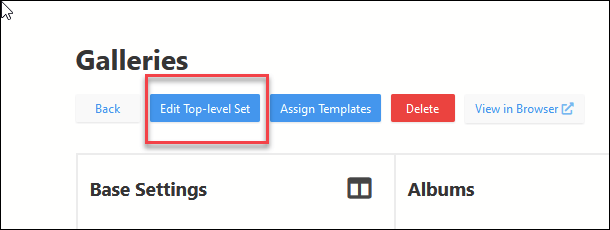
then click on Base Settings and change your template on that page
The only Template setting I see there is for the Album Set Template, not the Page Template. Eg: Set Starter, Iconic, Masonry, Default Album Set.
I created a new Page Template which I assigned to Home, About, Contact. But I can’t find the way to assign the same Page Template to Galleries Page (with the Masthead, Pallets, etc)
The page template is assigned to the album set template.
Go to the album set template assigned to the Galleries page and change its page template.
Thanks! Got it.
Assigning a Page template for Home, Contact, About is done in the Designer>Pages>Design
Assigning a Page Template for Galleries is done through the Designer>Templates>Album Set Templates>Design.
Then, Publisher>Galleries>Edit Top-Level Set>Base Settings>Template.
(Note to self)