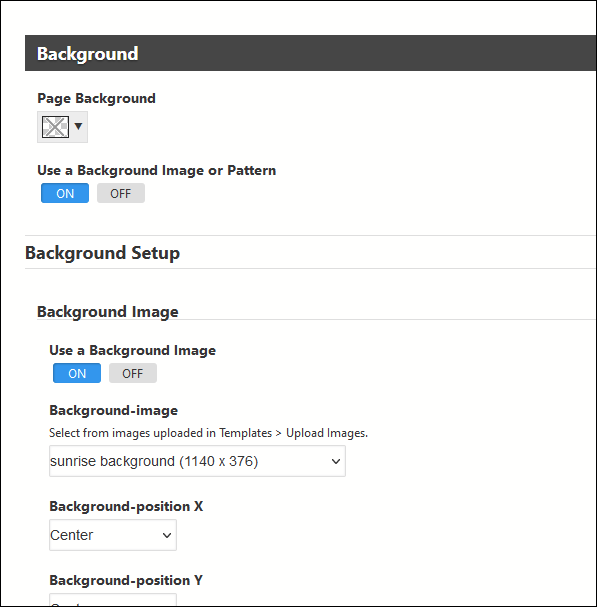Hello,
How to change only the background of a Album Set Template ?
Thank you for your help !
For the thumbnail grid?
There’s a Background color setting near the top of the Thumbnail Grid section of the album set template.
Thanks for your answer but … I would like a background image, not just a color!
That’s done via the page template. If you want an image background for only album sets, then the easiest way is to create a new page template that uses a background image and assign that page template to the album set template.
Look under Background in a Pangolin page template (this feature is not in Kookaburra)
This will place a background image for the entire page, not just the thumbnail grid. You’ll also need to set other background colors in other parts of the page and album set template to transparent.
I get it. Thank you so much !
By the way, what files from my site should I copy to make a backup?
Et encore merci mille fois ![]()
![]()
Here’s Matt’s recommendation: