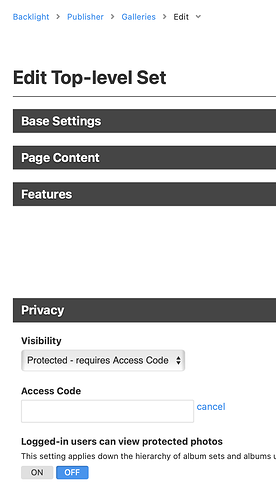I’m using Backllight to make an historical archive accessible by me and the family only. How can I protect the website at the home page or galleries page so everything below that is protected at one go and once the password is entered, it all opens up? Also, once the password is entered on a browser, is it saved and not needed again in that browser?
The entire set of galleries can be protected. Visit the top-level gallery in the Backlight Publisher admin, edit and set the privacy to Protected:
The passcode will be needed for the top-level gallery and all child Album Sets and Albums. You only need to login once to see the entire set.
wonderful, just what the doctor ordered!
Thanks for the quick response. What you said works beautifully.
2 Likes