Hello,
Why, occasionally, rarely fortunately, one of the very small index images of the grid does not display with Masonry grid template ?
Thank you for your help !
When it happens is it persistent, or will refreshing the page fix it?
Does this happen in both albums and album sets?
If it’s happening in album sets, are the albums within the set using “random” cover images?
If in albums, does it happen to the same images each time?
can you post a link?
Thank you for your reply !
- Refreshing the page does not fix the malfunction
- I dont understand the question : there si no such grid in album set ?
I use only one album set and several albums. - Same malfunction, using random or not
- Yes, it happens to the same images each time
Please look here : Nus avec femme habillée (I. J. K. M. M. S.) - Patrick Vollat Photographies and click Thumbnails icon.
Now I understand. I thought you meant that images were missing from the album’s or album set’s image grid. (Masonry is available in both.)
The Masonry grid is for displaying in the album, not in the slideshow. So that shouldn’t have anything to do with it.
Have you tried deleting the affected image and republishing it?
@Matthew will need to address why thumbnails are missing in the slideshow’s thumbnail grid.
Matt, this is what it’s looking like:
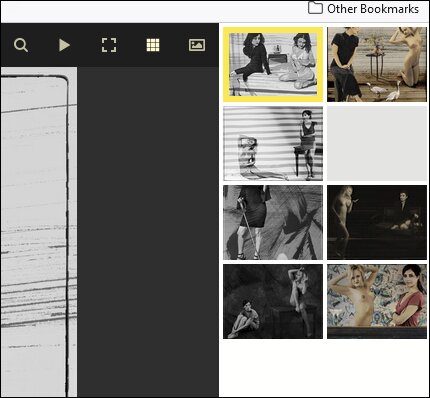
Yes, always the same when I repost.
Anyhow, thanks for your help !