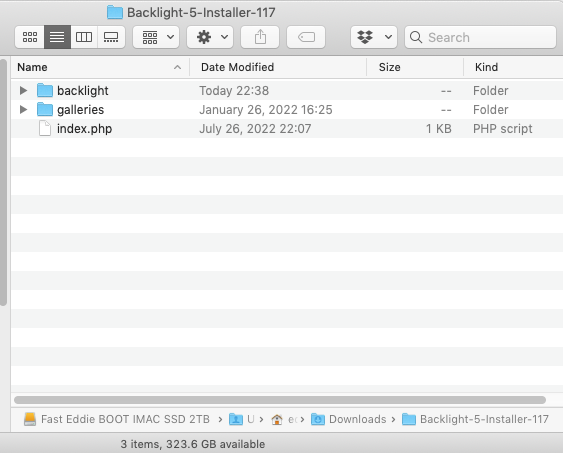Hello, I have Backlight 4 (and am eligible for free Backlight 5 update.)
Previously I had Backlight 4 installed on my server but a lot of my website (made with Rapidweaver) got all messed up so I ended up deleting Backlight from said server (Bluehost). This was because I had uploaded the Backlight http access file evidently and after setting things up in Lightroom it overrode my original website. At that time it was in my https://www.edophoto.com website’s pubic_html folder called “edo”. NOW what I want to do is create “off-site” gallery pages that are technically outside of my Rapidweaver built site BUT actually INSIDE my “edo” folder in the public_html that holds everything (including the galleries previously built with CS3, which are in their own independent folders inside “edo”).
QUESTION: HOW and WHERE should I reinstall Backlight 4 or 5 - if I only want to make galleries and NOT make a whole website since I already have that. I would want the newly added galleries address to look something like Edward Levinson Edo Photos (this page doesn’t exist but you can see the link)
Previous CS3 gallery addresses look like this
Hello, I have Backlight 4 (and am eligible for free Backlight 5 update.)
Previously I had Backlight 4 installed on my server but a lot of my website (made with Rapidweaver) got all messed up so I ended up deleting Backlight from said server (Bluehost). This was because I had uploaded the Backlight http access file evidently and after setting things up in Lightroom it overrode my original website. At that time is was in my https://www.edophoto.com website’s pubic_html folder called “edo”. NOW what I want to do is create “off-site” gallery pages that are technically outside of my Rapidweaver built site BUT actually INSIDE my “edo” folder in the public_html that holds everything (including the galleries previously built with CS3, which are in their own independent folders inside “edo”).
QUESTION: HOW and WHERE should I reinstall Backlight 4 or 5 - if I only want to make galleries and NOT make a whole website since I already have that. I would want the newly added galleries address to look something like hpe
Previous CS3 gallery addresses look like this Edward Levinson - Edo Photos - Japan
and I uploaded them manually using FTP software after exporting from Lightroom at the time they were made.
Hope my question is clear. Thanks in advance for any instructions or links to instructions. The main installing Backlight docs and videos that I previously studied don’t cover this about just using it to make galleries. (or I missed that if they did!)
https://www.edophoto.com/edo_gallery_index
and I uploaded them manually using FTP software after exporting from Lightroom at the time they were made.
Hope my question is clear. Thanks in advance for any instructions or links to instructions. The main installing Backlight docs and videos that I previously studied don’t cover this about just using it to make galleries. (or I missed that if they did!)