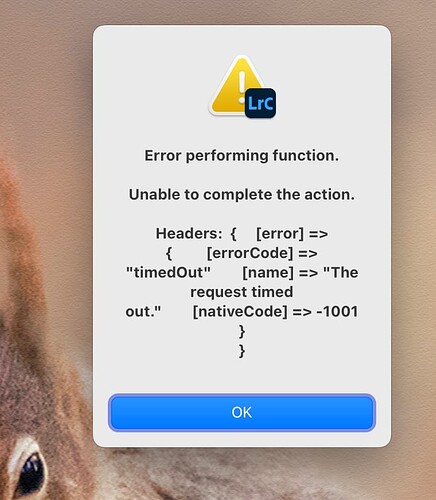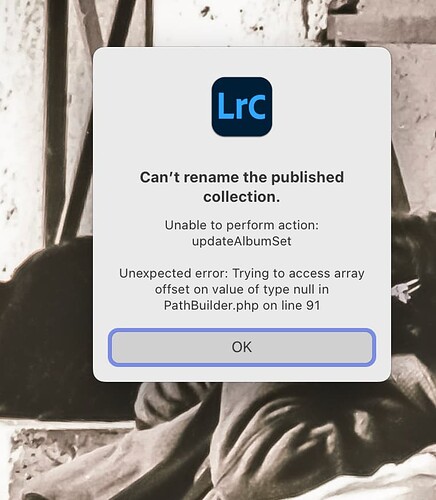Now that I have most of my galleries converted to kookaburra, as much as I can, i thought i would look at updating my lightroom settings. I am mainly changing the album template and am getting this message randomly. If I do get the message then i have to go back in to edit the template settings again. It will then either give me the message again or The setting is saved.
Is this happening only when trying to change to a Kookaburra template, or will it happen with Pangolin templates too?
The error mentions “timed out”. How is your internet connection?
Just tested in and the same happens when i change to a different pangolin template. even if I don’t get the message it does not change, However changing the sort method does save album order and copy. I am currently working with everything on a local server as I develop Kookaburra.
Exported and uploaded template to my live site and tried to change template in LR publisher and go this error this time.
More info, reverted back to local server. Then decided to check what Assign Template said for that Gallery and it shows the Kookaburra template. So did some changing in lightroom to different templates and although LR Publisher showed the original template the Assign Templates followed the requested change.
Although LR Publisher does not show the correct template is does appear to upload with the correct template. I am currently re publishing my entire gallery.
Sometimes some of the setting the copy etc does also appear to reset back to the original. Just looked into this and:-
If i change Main Copy and Photo Order THEN change the Template they both revert back to pre-change.
But if I change the Template first then they both stay changed, However Template is still displaying the old template.
If I go back after publishing and don’t change any of the album setting they have reverted so i lose the new copy and they publish to the old album
Are you making changes in Backlight Publisher, Lightroom Publisher, or both?
LR Publisher only, I have to change the template type each time then check to see if anything else has changed/reverted. I only go to Assign Templates to see what template publisher applied on Publish. If its the wrong one I went back to LR Publisher and changed it again to my kookaburra template which does not stick in the text box. If I forget to change it then I see the pangolin template in the Assign Templates in backlight admin.
Weird. I can’t replicate it. Are Lightroom and the Publisher plug-in up to date?
Maybe @Ben will know what those errors mean. Are you still getting them?
Thought I had better check again and my Version of publisher was 6. I and updated it and checked in LR Plugin Manager. However the day after My Laptop through a wobbly and took me a while to get back up running Apache refusing to run, other startup tasks not happy. Unfortunately I did not recheck, as I had not looked at LR Publisher till I was happy with my site config. Just assumed it was still 7
So I am now up and running with V7 Sorry for all the posts
Is it working properly now?
Yes thanks, and I have finished what I can do with the current iteration of Kookaburra and has gone live, will all new image uploads. Still need to improve some of the text, but that has been an task for some years.
My Kookaburra Gallery
Galleries look good, Steve. If you have any feedback about using Kookaburra, please feel free to start a new thread. I’d be interested in your experience using it.
Thanks, the only thing missing from my transition to Kookaburra are on your roadmap, downloading images etc.