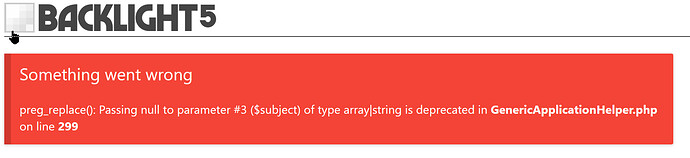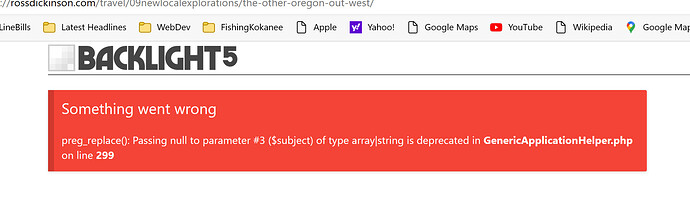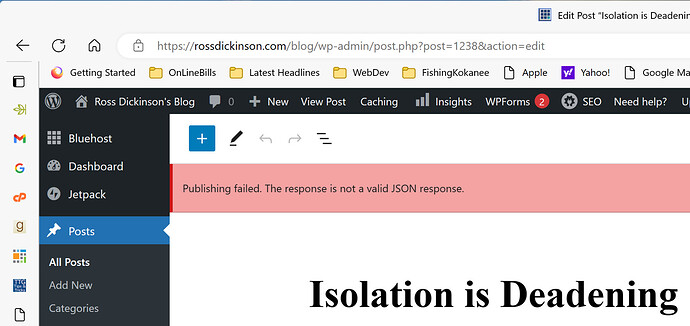I was republish on of my main heading, travel. I selected more than on album in the travel album set and click to republish.
Make sure Backlight is up to date and if you’re using Lightroom, make sure you’re using the latest version of the TTG Publisher plug_in
I manage to get into Backlight again. Reinstalled the packages. I publish from backlight. Get this error when I try to republish one album. rossdickinson.com got infected with Malware. Bluehost is my provider. I was able to access things on rossdickinson.com.
So are you still getting the error?
Let’s sit on this re\quest until Bluehost escalation. I’’ start with them soon and will let you know. I’m unable to open https://rossdickinson.com gets the same error I shared.
Which PHP version are you using? Maybe you could try to use a different PHP version.
What Backlight version are you using? Looks like all your modules are up-to-date, aren’t they (Backlight > Admin > Backlight Modules)?
I’m on php 7.4, yes, all the modules updated. I had selected multiple albums to republish >3. When I try to republish, just one album I get
Did you check to make sure you’re using the latest version of the TTG Lightroom Publisher plug in?
I’m on 7.0.0 is there a newer version
that’s the current version
@Ben will need to take a look. He’ll likely need Backlight Admin access and may also need FTP access.
you can save some time by sending him credentials in a private message.
You can do that by clicking on his name above, then click Message.
Hi @r42itus, thanks for the access and sorry for the delay - I’m currently away. I’ve found that this is happening because one of your menu items points to a page that no longer exists.
Backlight shouldn’t fail like this for a simple issue like a menu item not quite being right. This is compounded by recent changes in PHP that raise errors where they previously didn’t. Unfortunately, there’s no good way for us to avoid these scenarios in advance, so we fix our code as they come up. I’ve made a minor change in the URL handling to prevent this error. This is both on your site and in our code base.
I can see that deleting a page doesn’t warn or fix the scenario of an existing menu item that points to the page. I’ve made a note to improve this.
While the error has gone away, your menu now has an empty child menu item under Contacts. Can you visit the menu designer and review the Page that the ArtAer menu item links to? Either assign it to a page that does exist or remove that item and that should resolve it.
Thank you Ben. I’ll removeArtAer
What exactly are you publishing?
Are you trying to use the album shortcode in WordPress?