When I use the image placement tool to drop an image on a page in Kookaburra,
it renders it as low resolution but on clicking it, a high resolution image is displayed.
My production site uses Pangolin and images are controlled via LightRoom Publisher but my Kookaburra test site is using Backlight to upload images.
This behaviour can be seen here Kookaburra test
I’m wondering whether this is a case not being familiar with using Backlight to upload images or a an aspect of Kookaburra that I have not got my head around.
Thanks.
TomO
Looks like you’re using one image in single column grid layout. That will use the image thumbnail.
Instead, try using Static Images or Single Images for the Presentation
Thanks Rod,
Yes, that is what I was doing. I’m stumbling around in Kookaburra, and using Backlight rather than Lightroom to upload images, and I can see a section in the Kopokaburra template for single-image pages but I have no idea how to use an image I have already uploaded as a single image other than by using that grid selection tool (Kookaburra Essay thingy), where I chose a single column to present the selected image.
Is there any guidance on how to use single-image pages that you could point me at?
Thanks.
TomO
I’m assuming you’re using the Essay Anywhere feature where you can add a row or grid of images anywhere on a page?
You can also add single images. Just click in the Presentation field:
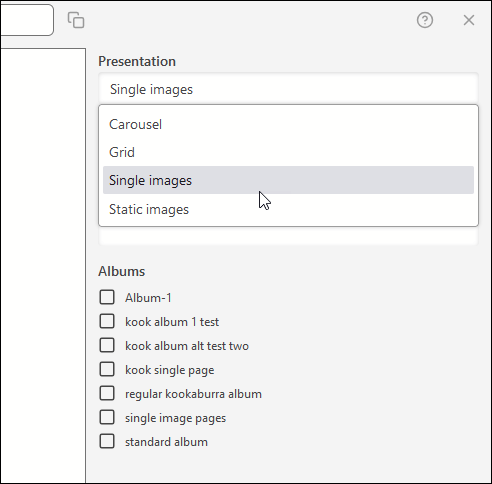
AHHH!
I never even contemplated that there were options there as there is no combo or list box control!
Sorted thanks.
TomO