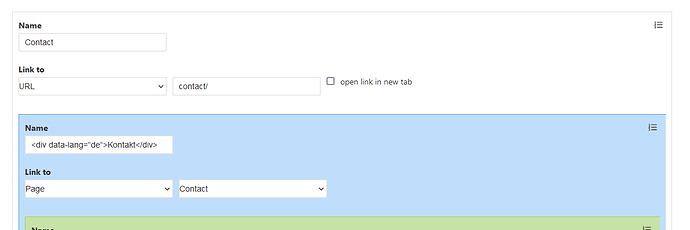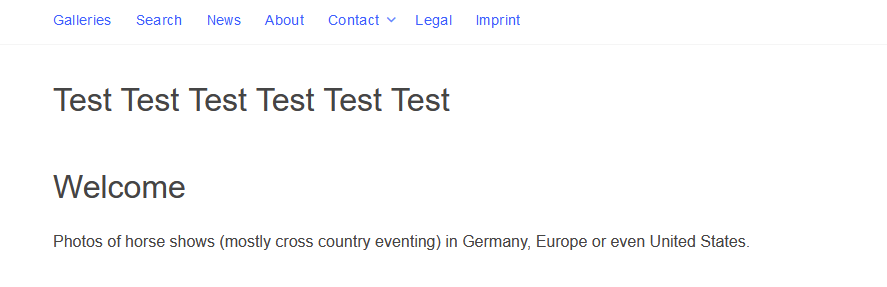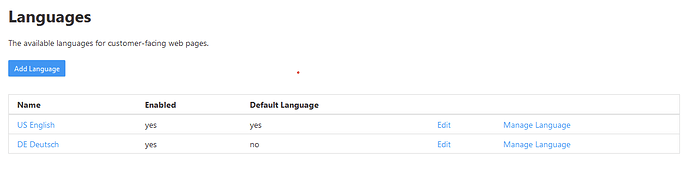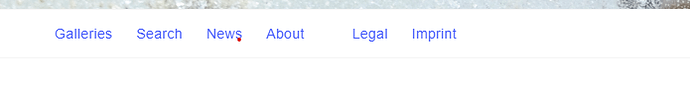Trying to setup a bilingual website (english & german)…
no problem for the contend of of the pages - just the menu text:
I thought that I would follow Rod’s advice setting up something like this
but the result only gave me this
I was expecting to see the text “Kontakt” instead of “Contact”…
What I am missing?
Have you added German to Languages?
can you post a link to a page that’s not working correctly?
Also try clearing template and browser cache
yes think, I have added German… works with the page contend anyway…
URL is
https://thiesen-photodesign.com/
done… it looks like that there is a drop down … (but there isn’t)
I see you have two Contact page items in your menu set. Try removing the one that’s not using the language html code
so do I need to have 2 entries: one for each language?
and both linking to the URL (instead of PAGE)?
No, just the one entry with both English and German
getting confused…
now - one entry left
with NAME
now the menu entry is completly gone? (yes, cache is enptied)
Check your quote marks, they look like curly quotes. I think they need to be straight.
Are you writing the code in Backlight?
You can try writing it in a plain text or code editor, and then copy/paste into the menu set
perfect - thank you! that did it…
problem solved