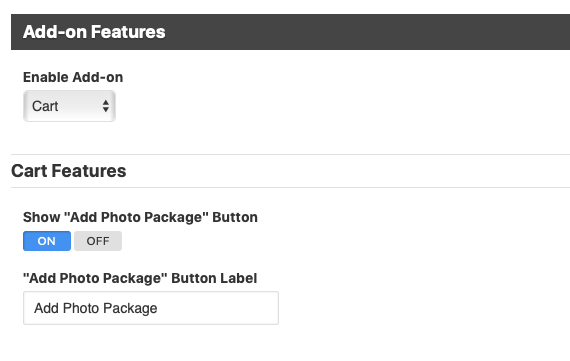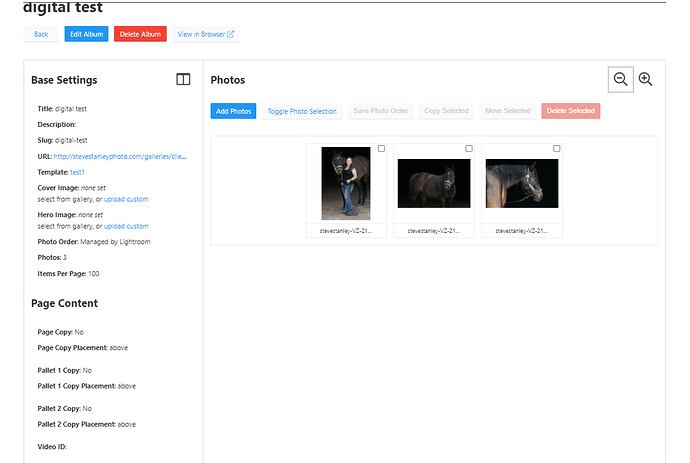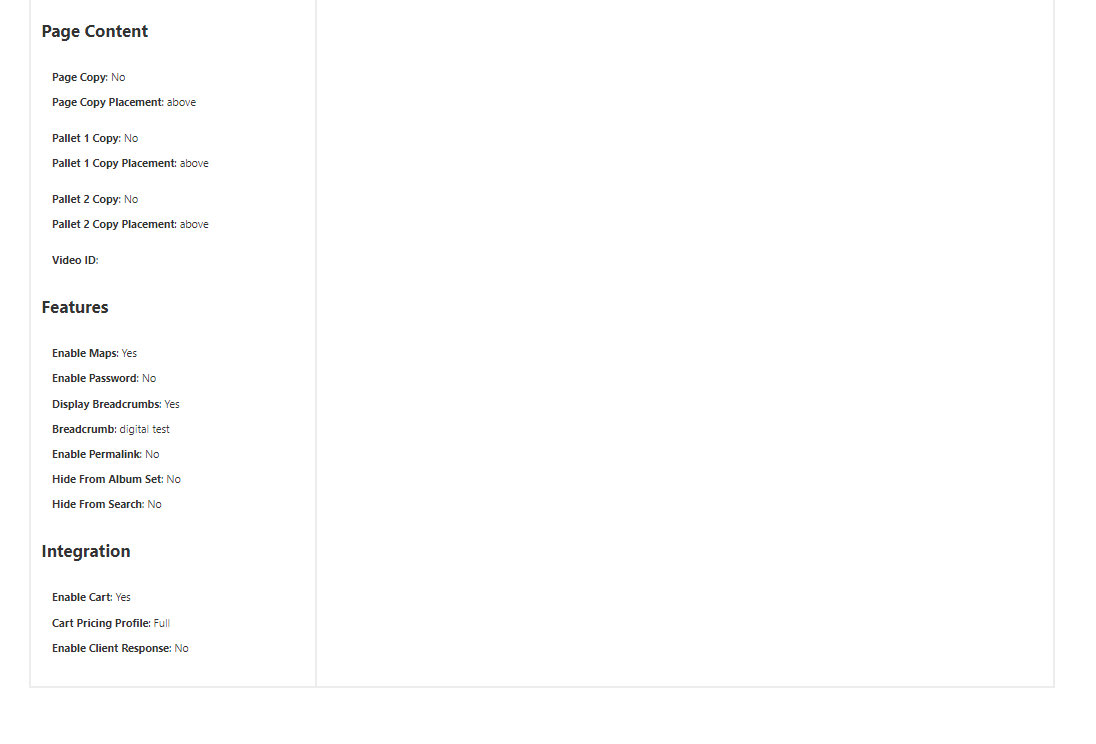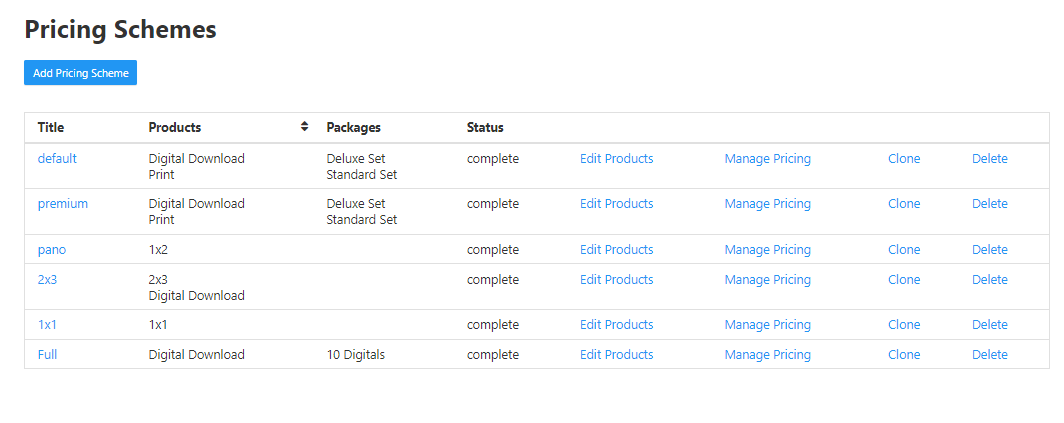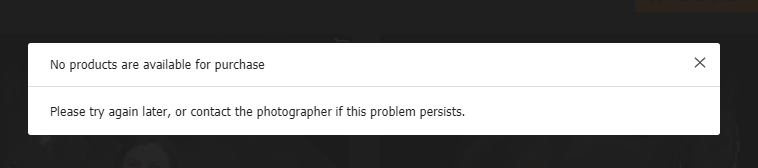I would like to set cart up to sell digitals in multiple quantities.
1 for $30
5 for $120
10 for $200
The 5 would be for 5 different images and 10 would be for 10 different images.
Is there a way to do this?
Have you tried the Packages feature for this?
Yes. I can’t get packages to work.
Here is link http://stevestanleyphoto.com/galleries/clients/digital-test/
Looks to me like you just haven’t finished the product setup. I’m not familiar enough with the process any longer to provide you specific instructions, but I’m sure some others could do.
In the meantime, though, I’d dive into the cart and product config, dot your i’s, cross your t’s, and so on …
Also, check out the cart docs:
I get this message when add package button is hit. I think I have everything setup. Products in the package, pricing scheme complete, Pricing scheme linked to album. I have even tried using packages that came with backlight and I get this message.
Always check your pricing schemes to make sure everything has a price.
Same with shipping, make sure shipping options are priced
Thanks it’s working. I want to sell Package of 10 different digitals. How would I set this up. The cart shows Quantity of 10 purchased, but how do I set it up to pick the 10?
Once you have added the package to your cart, you just click on the cart icon of the images you want to purchase and add them to the cart.
Thank you. So simple but so frustrating.
The documentation on cart package configuration is missing. It would really help to flesh out this section of the manual. I too am struggling to understand how to use this feature in exactly the same way!
How do you add a package to the cart without selecting a photo first?
Click on Add Package
then add photos to fill the package
Trouble was, I had no ‘Add Package’ button! After re-reading other posts in these support pages, I come to learn that the album template has to be modified to add that button. I just wish this was in the documentation.