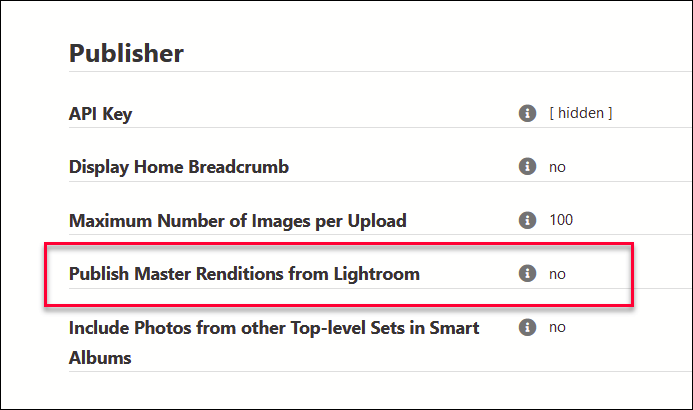Hi,
I can only get hires images in my Client Resonse galleries (Backlight 4).
The customer can click the magnifying glass icon, zoom in and then download the the hires photo (which I do not like, even if there is a watermark stamp).
Is there a way to limit the size of images in the gallery? In the old Client Resonse Gallery CE4 it was possible to set the image size to be displayed.
In the album template under Image Renditions, change the settings under Photos.
You will then need to republish the entire album.
Under Advanced Settings you can disable the Downloads feature (though this doesn’t prevent right-click/save-as downloading.
Thanks Rod,
I thought so too and I have tried several times to change the size and republish albums but still hires images.
I have also created a new fresh Album Template, but same hires images are uploaded and can be viewed by the customer. Image width set to 1600px but images are still rendered in 5760px.
how are you publishing? Lightroom or Backlight?
If Lightroom, are you using the setting where Backlight creates the renditions rather than Lightroom?
I use Lightroom. I’m not sure where I set Backlight to create the renditions.
I have tried to set “Managed by Backlight” in Advance Settings under Edit Album, but same result.
Is this the setting you mean?
No. It’s in the main Backlight Settings under Publisher:
Are you also publishing a new album? Or are you republishing an existing album with the new template?
If the latter, then check your Lightroom settings and make sure that “Push metadata without updating existing photos” is not checked. (same with the publish thumbnails option)
Are you up-to-date with the latest version of Backlight 4 and publisher plugin? There was a bug introduced a year or two ago in Lightroom that caused it to ignore the publisher’s rendition sizes. We updated the publisher to handle the change in Lr that caused the issue.
1 Like