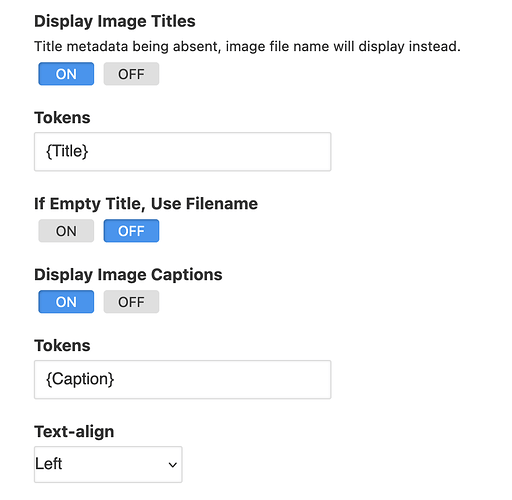I’m experiencing a weird reaction to clearing out some text I had inserted before the {Caption} tag in an album template, image presentation. I had inserted text preceding the {Caption} tag for a home page gallery representing an exhibition I was in until today. Removing that text and clearing template cache doe not flush the pre-caption text.
I can turn off Caption display OK but when I turn it back on again the deleted text precedes my replacement image captions.
I suspect this has been written into a database field that needs editing at field level.
Any advice welcome as I would like Captions to display.
The gallery in on my home page OWENS
Thanks.
TomO