One photo is still appearing in a gallery even though I’ve deleted it from the LrC gallery. I can remove it from the site via ftp but am worried it will remain somehow in the index file.
Backlight 5.4.1
Mac OS 14.8.1
LrC 15.0
One photo is still appearing in a gallery even though I’ve deleted it from the LrC gallery. I can remove it from the site via ftp but am worried it will remain somehow in the index file.
Backlight 5.4.1
Mac OS 14.8.1
LrC 15.0
If deleting from the album in Lightroom (and clicking the “Publish”) button doesn’t work, try deleting the image using Backlight Publisher.
If you delete using ftp, the reference will still be in the database
TY. One other question. Whilst fussing around with this, at one point I tried to delete the slbum entirely and recreate it. I deleted it via ftp (rather than Backlight) then recreated it via Lightroom Plugin. The plugin told me that there was already such an album and it would create the new one with a number following its name, so there was Album1 and Album 2. After hearing from you, Rod, I then delete4d the problem Album via Backlight Publisher and now have an album called Album1. However to the web and to the Plugin it appears simply as Album. What would be the best way to rename this Album1 so it doesn’t have a number?
Sorry for so much verbiage for such a simple problem!
If you created it in Lightroom Publisher, you should be able to edit the album in Lightroom and change the slug.
When I rename in Lightroom I get this:
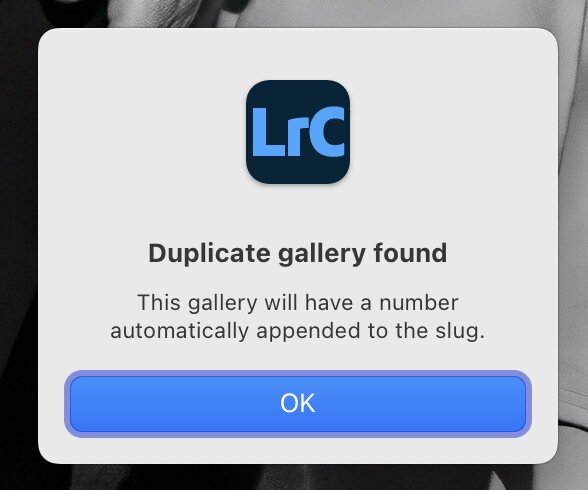
The entry may still be in the database.
First double check that it’s gone from Backlight Publisher.
If it is gone, then there may be a leftover in the database.
Here’s how to fix it if that’s the case
I checked out the database and there is only one gallery with the title and that gallery has a numeral 1 appended. I just want to get rid of the numeral. Probably the next move is to delete the Album1 gallery and recreate it. After deleting it from Lightroom, I’ll check the database to make sure it’s gone. However I have a feeling it will still want to append that numeral.
![]()
All fixed. Thanks for your help Rod!!
![]()
The data for photos spans multiple database tables, including for renditions, keywords and metadata. This will be leftover in the database if you just delete the photo entries themselves.
The general advice is to avoid using FTP to remove photos or albums. This should only be used as a very last resort if both trying to do so via Lightroom (for LR-published albums) and removing via Backlight’s Publisher fail to remove them. That’s an unlikely scenario.