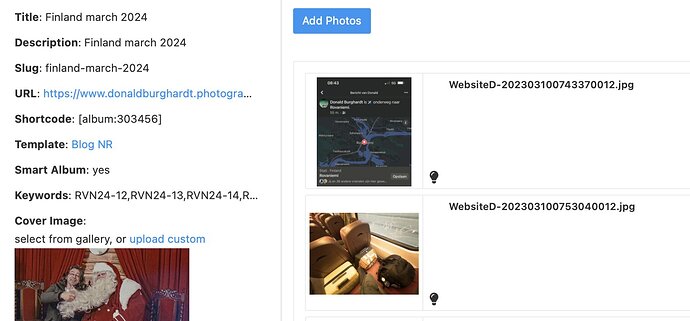the keywords looked for begin with RVN24 and as there are none the picklist should be empty. But it finds keywords beginning with RVN23 and put them in the picklist which I obviously can’t do anything with.
found it
Direct request… is it possible to expand the keyword search with multiple conditions like in Lightroom?
Combinations will not be found with the current system.
Or would it be possible to create something of a border so Backlight will not search all the photos but only the ones in a specific album? Otherwise i’ll need a jungle of keywords.
Have you tried adding the available conditions?
yes I did but that didn’t do a lot though something. That concludes to a fault on my side. I also see a photo in the list that shouldn’t be there. Tried publishing the list from Lightroom again but that didn’t make it disappear. I’ll add new findings here. Must be something on my side.