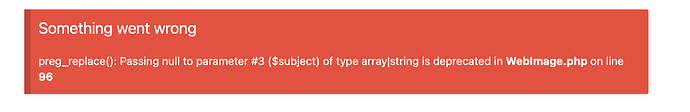Since I was happy with my main site conversion to Kookaburra I decided to convert my Client site. These days this is only used by clients to view images. So I converted the site using my templates from my original site and then just modifying them. One of the first things I did was remove all access code requirements. The Transition went well and I finished a couple of days ago. Today I decided to to add access codes to all of the albums. I did this to a couple of albums and all went well. Tested them and they worked so I added access codes to all the rest. It is a to Gallery with two sets inside and they have the albums. I only applied access codes to the albums. When I finished I logged out cleared all caches and went to test. I then got the following message as soon as I load the page. An no matter what I have tried I cannot get in.
I can’t replicate this. Try clicking on Reinstall All in the Backlight Modules page.
If that doesn’t work, can you post a link to an album along with the access code so Matt and Ben have something to look at?
Solved, it is a PHP 8.2 issue (I think) and is related to an album set with cover image set to random and Protect Cover Images for Password-protected Albums set to no.
I found that if I unprotected and Album in one set it worked but not if I unprotected one album in the other. I uploaded the site to my remote host and it worked but showed a missing cover image for one set It is on PHP 8.0. My local development site is PHP 8.2. As soon as I specified a cover image for the offending set, not random it worked.
To get into the site to do this I had to add /backlight/ to the URL to go directly to admin
To double check I reversed the process and the error came back, I set the other Set’s cover image to random this time just to see if it was an issue with one set only. It followed the set change
Hi @speacock110, thanks for the details on this. It’s related to changes in how PHP handles empty values for the preg_replace function. I’ll look into a fix.
Hi @speacock110, I’ve put in a silent fix for the underlying error. This can be updated by visiting Backlight Modules and clicking Reinstall for module-publisher.
Thanks, recreated the error, reinstalled the module and no more red error message