I’m seeing this in Firefox.
In Chrome, the space is blank but if you hover over it, you can see there’s something that’s supposed to be there.
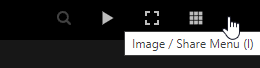
I’m seeing this in Firefox.
In Chrome, the space is blank but if you hover over it, you can see there’s something that’s supposed to be there.
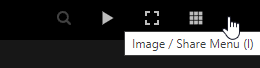
same thing is happening in Firefox. Using the browser inspector, I can see your jim-css.css in the Style Editor (Firefox) but it doesn’t show up for the WP based pages.
Check the page template you’re using for the WordPress theme. I custom css enabled in the Advanced Setup section of the page template?
Oops. forgot about your clue regarding the css showing up while logged into your WordPress installation.
You shouldn’t have to do that. Other than my own screw up I mentioned above, the icons are showing up in my blog and also in my WordPress based ttg sites.
Yup. That’s suppose to be the .fancybox-toolbar button.fancybox-button–pallet::before
It should show the “return” icon, “\f064”
but I can see in the CSS for this doesn’t include the font-family nor the needed font-weight.
I could add that myself, but I’m still stuck with my CSS isn’t getting added to the site.
Check the page template you’re using for the WordPress theme. I custom css enabled in the Advanced Setup section of the page template?
Yup, all good there. This is how it’s been for years. Not sure what broke it recently.
You’ve got a rule in your custom css that’s inserting a different uni-code than what’s needed. Possibly a leftover from FontAwsome Pro?
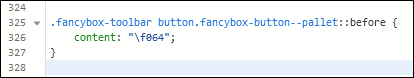
remove that rule and the default image icon will appear.
Back to this. Do you have any security plugins that would block anything that’s sourced outside of the theme files? Maybe some security from your host?
[face palm]
I think that was something that worked in a previous version of BL. Fixed this one. Progress!
Ah, found something. There’s caching provided by SiteGround (love these guys).
I found /backlight/modules/module-admin/lib/css/all.min.css and /backlight/custom/css/jim-style.css were being combined into a single CSS, along with all the other styles. For some reason that causes the BL theme to not include its CSS into WP.
Now I need to sort out why I’m getting a layout shift now in the menu, which is a bummer. I think I might be able to fix that. Or at least find a work around by giving up something custom I think I was doing (changing menu font?).
At least we’ve learned why the FontAwesome for the BL WP theme wasn’t working.
One last thing is to find out why FontAwesome is no longer serving the LinkedIn icon ‘\f08c’
Could be that in the combining, all your custom css is added first and then the default css second. That could override your custom css.
Yes, I would absolutely disable the host caching and compressing. That stuff is known to wreak havoc.
I think I also saw a bunch of Google stuff in your head. If you’re using a plugin for all the analytics stuff, might be worth disabling while troubleshooting. The theme should be compatible with most, if not all plugins, but we do want to be sure the plugin isn’t somehow clobbering the rest of the head.