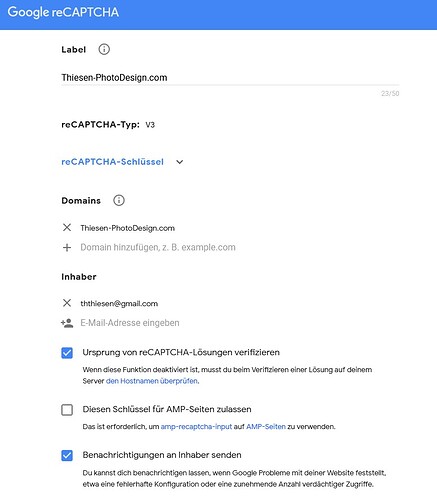After installing reCAPTCHA v2 for the contact form first and getting flooded with emails, I switched to reCAPTCHA v3 (generating the keys first…).
Yes, can see the hint towards reCAPTCHA, but not input seems possible… Even entering some nonsense data only give an error message that I cannot resolve. Template cache was cleared before…
#What did I miss???
Thanks
Thomas
What does the error message say?
I would like to send screenshots - does not seem possible…
but no eror meassge…
Thanks, @ThomasT. A couple of things to check. Have you copied your v3 key from Google rather than your v2 key?
Has your site URL been set in Google’s reCAPTCHA admin?
Thomas, I’ve changed your user level so that you can now share screen shots. It’s really easy, just copy the screen shot and paste it into your message.
yes, it is the v3 key (checked)…
URL in Google… see screenshot… added jpg to dropbox (cannot add screenshot to my post…)
Try again, apparently the change didn’t take the first time. Hopefully will work now
Might have found the issue … missed changing the setting in Designer → Contact Forms… will check tomorrow…
problem solved…