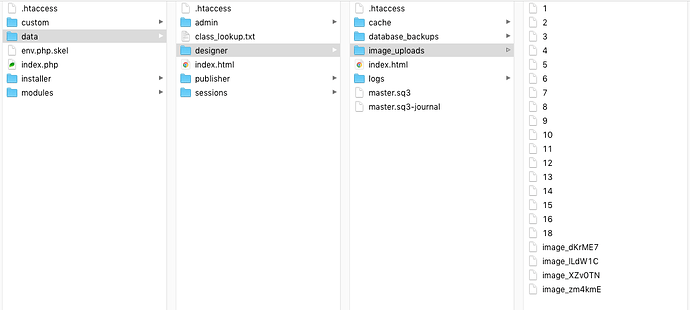I somehow lost the original images used as background to pages in this website I am overhauling. Luckily, they are still online on the original pages. Can I download them, to be re-used in the “upgraded” pages?
I don’t think there’s a way to do that in Backlight.
This happens occasionally, like when you’re building a site in a subdomain and then want to move it to the main domain.
I’ve always just re-uploaded the images.
But if you no longer have them, you could try downloading them using the right-click “save image as” method.
You could also FTP into the server and pull them out of whatever folder they’re in.
Hi Matt,
I tried this but using my FTP client app (Transmit) when I get to backlight/data/designer/image_uploads/, I get this list of files…
Ok, finding the correct image is no big deal. Just preview them one by one until you find them. Tedious but I don’t mind.
The fact is, the resulting file download is useless because no image processor will recognize it.
In the meantime, I found backups of previous versions of the site, complete with files and images. So the day was saved, but I got lucky.
Just rename them to something.jpg and you’re ready to go. Anyway, great that you found an old backup.
It does in fact work!
Thanks Daniel